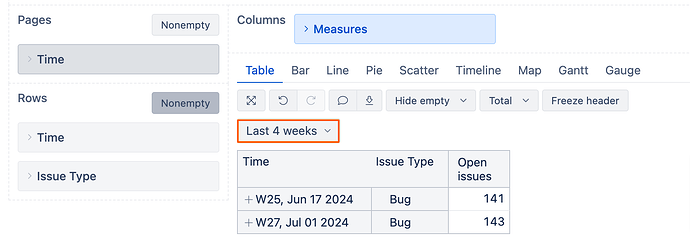Hello @Javed_Khan,
Apologies for the delay.
If you need to see the Issues in the last 4 weeks, you can create a new calculated member in the Time dimension: Calculated members in Time dimension
Aggregate( [Time.Weekly].[Week].DateMembersBetween(‘4 weeks ago’, ‘today’) )
Once you have created this calculated member, you can use it in Pages as a filter:
You can then select different measures, e.g., “Open issues,” that will show the number of unresolved issues at the end of the corresponding Time dimension period, “Issues created”, “Issues resolved”, and others.
You can read more about measures & dimensions in our documentation here: Jira Core measures and dimensions
Time dimension: Time dimension
Please note that if your “canceled” tickets do not have a resolution date in Jira, they will be considered “unresolved” and therefore “Open”. To solve this, you can either change the workflow in Jira for canceled tickets, or, if this is not possible, define which statues should be considered as closed in eazyBI import options. Once you do that, you will need to create a new calculated measure to count all the “non closed” issues.
My colleague Martins is describing how to solve this situation in a community post here: Open Issues measure
I hope this helps,
Marita / support@eazybi.com