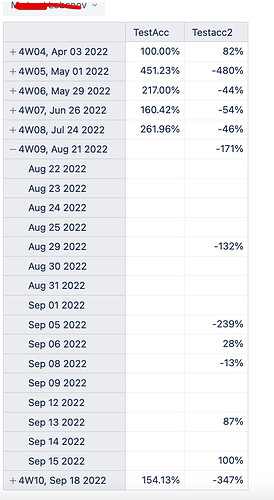Hello team, can you assist build a report on the accuracy of estimates in a line chart. I try to use 2 formulas but there is a strange behavior when there is no data on certain days
Formulas i try:
TestAcc:
Filter(
Descendants([Issue].CurrentHierarchyMember,[Issue].[Issue]),
[Measures].[Original estimated hours]>0
AND
[Measures].[Hours spent]>0
),
[Measures].[Hours spent]/
[Measures].[Original estimated hours]
)
Testacc2:
-- annotations.group = Time tracking
CASE WHEN
[Measures].[Original estimated hours] > 0
THEN
([Measures].[Original estimated hours]
-
[Measures].[Hours spent] -
[Measures].[Remaining estimated hours]) /
[Measures].[Original estimated hours]
END
in both i see the missed values ( Please see the screen)
Perhaps you can suggest a better solution - based on this data, I want to build line graphs for each person and see the trend and understand what is happening (who improves their performance, who worsens, and who goes smoothly)
Hi @Roman_S,
Each of the predefined measures, “Hours spent”, “Remaining estimated hours”, and “Original estimated hours”, are represented on the Time by different criteria (see the documentation Jira Core measures and dimensions).
- Hours spent are grouped by worklog date.
- Remaining estimated hours are grouped by issue due date for unresolved issues and by resolution date for resolved issues.
- Original estimated hours grouped by issue creation date.
When building calculated measures, first, you might want to decide by which criteria regarding to the timeline you would like to represent data. Use a tuple of the Time dimension DefaultMember and measure for which you would like to ignore or change the representation on the timeline.
For example, you can modify the calculation “TestAcc” so it would calculate the average accuracy for each person based on spent hours against the original estimated hours.
Avg(
Filter(
DescendantsSet([Issue].CurrentMember,[Issue].[Issue]),
--issue has worklog in selected period
[Measures].[Hours spent] > 0 AND
--and issue has original estimate hours, ignore in which period issue is created issue is created
([Measures].[Original estimated hours],
[Time].CurrentHierarchy.DefaultMember) > 0
),
--numeric expression to calculate completeness for each issue each issue
--accumulated spent hours till the selected period
Sum(
{PreviousPeriods([Time].CurrentHierarchyMember),
[Time].CurrentHierarchyMember},
[Measures].[Hours spent]
)/
--divided by original estimated hours
([Measures].[Original estimated hours],
[Time].CurrentHierarchy.DefaultMember)
)
There are many variations on how to look at individual focus and accuracy.
Check out Time tracking reports also in the Demo account for more ideas:
Best,
Zane / support@eazyBI.com
Hello Zane,
thank you for assist, look good
Best regards Roman
1 Like