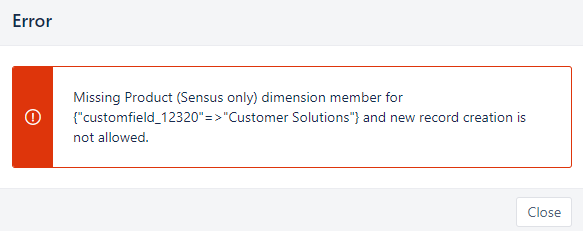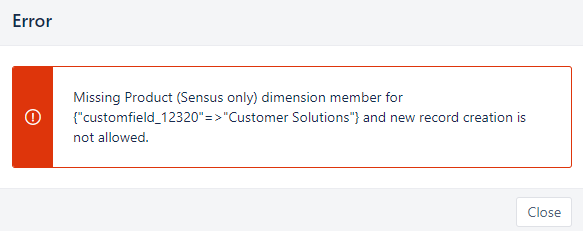In my Issues Cube, I have imported a Jira custom field (Product) as a dimension. There are about 50 values in this custom field. I would like to create a custom hierarchy level in this dimension that groups the “products” into a “portfolio”. For example:
- Product 1, 3, 4, 9 → Portfolio 1
- Product 2, 6 → Portfolio 2
- etc
In my EazyBI, I don’t seem to have the ability to create a new hierarchy level. I tried to do this using a Source Data import of a simple excel file but got errors. Has anyone else been able to do this?
Can I do that based upon a data file?
@Jane.Simms
Yes, if you import additional data to the “product” dimension it should be possible to group members of “Product” dimension by a new custom hierarchy.
See how to import additional data to dimension
https://docs.eazybi.com/eazybi/data-import/data-from-jira/additional-data-import-into-jira-issues-cube
Just make sure the “Product” field is re-imported with setting seprate_table = true (defined in advanced settings)
Here is how to create a custom hierarchy when property is imported (see video from 12th minute) eazyBI 6.4 Release Webinar - Nov 23 2021 - eazyBI
Martins
@martins.vanags - I have watched the video and (to the best of my knowledge) followed all the steps, but I still get this error when I try to import the excel file with the data for the new hierarchy level