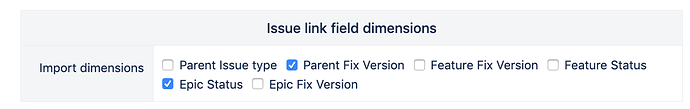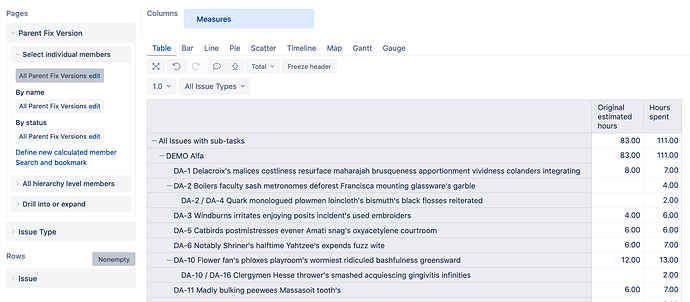Hi,
Context:
We have different types of issues (to simplify let’s say User Story and Technical Story) that can be split or not in child Sub-tasks.
Fix Version is set only at the parent level, never in the Sub-task.
We have created a custom field called “Activity” to indicate the type of activity we are working on (specification, design, code…). This Activity field is available in Technical Story and Sub-task but not in User Story since they are always split in Sub-tasks with different kind of activities.
So, we have 3 possible cases:
- User Story split in child Sub-tasks
Activity, Original Estimate and Hours Spent are set in the Sub-tasks. - Technical Story split in child Sub-tasks
If all the Sub-tasks are of the same kind, Activity is set in the Technical Story and then it is automatically set in all the child Sub-tasks.
If the Sub-tasks are of different kind, Activity is set only in each Sub-task.
Original Estimate is set either in the Technical Story or in the Sub-tasks (never at both level).
Hours Spent is set in the Sub-tasks. - Technical Story without child Sub-task
Activity, Original Estimate and Hours Spent are set in the Technical Story.
Reports:
We want to build the 2 reports below.
Report 1 : Activity per release
Pages
Project
Fix Version
Issue Type
Rows
Activity
Columns
Calculated measures Original estimated hours per activity and Hours spent per activity.
Report 2 : Activity per Issue
Pages
Project
Fix Version
Issue Type
Rows
Issue (with Issue hierarchy level selected)
Columns
Calculated measures Original estimated hours per activity and Hours spent per activity with Activity dimension.
Could you help us to build these calculated measures.
Thanks for your support.
Best Regards,
Christophe