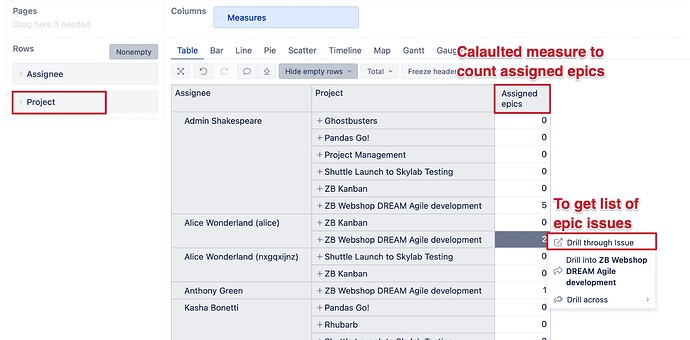Need to show all the epics that a user is assigned to. If the user is not assigned to any issues, still want to see the user with blank data. When I use rows with Developers field which I am using, I only see developers that are assigned to epics and not the list of Developers that I am selecting under individual members of Developer dimension. How do I show list of epics or lack of for all the selected users.
Hi @EazyBILearner,
The Assignee dimension contains a list of users assigned to some issue (any type), and that issue is imported into the data cube. In the report, eazyBI represents dimension member combinations (in your case, Assignee users and epic Issues) that are related and have a value for the selected Measure. The measure is the treasure!
For example, if you have both Assignee users and epic Issues on report rows, then eazyBI will show only those assigned users related to the epics. For the User who is not assigned to an epic, there is no Issue member that could be represented for this user; therefore, this pair of Assignee user and epic does not appear in the report.
An alternative solution is to user Project dimension on report rows. And define a new calculated measure that would show the count of assigned epics for each project user or zero if there is no assigned epic.
The expression for calculated measure to show the count of assigned epics is like this:
CoalesceEmpty(
--count of assigned epic issues
([Measures].[Issues created],
[Issue Type].[Epic],
[Time].CurrentHierarchy.DefaultMember),
--if no assigned epics then show zero
0)
If you would like to see a list of individual epics, click on measure and select Drill through issues (see picture below).
More details on used function CoalesceEmpty() and a tuple are here:
Best,
Zane / support@eazyBI.com