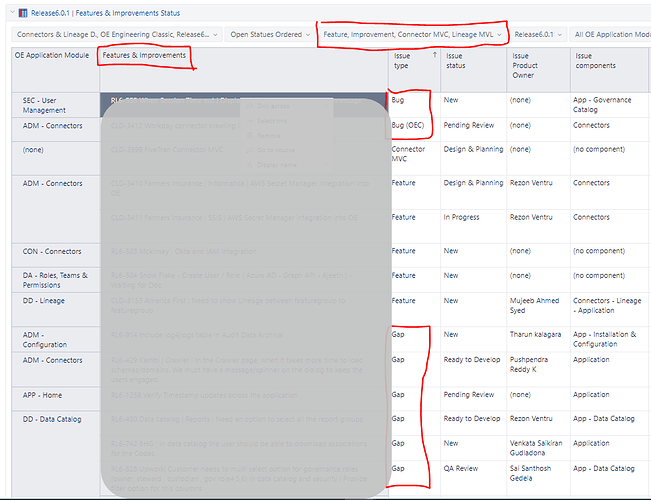There is a report which shows the list of two issue types - Features & Improvements. This is based on a filter set on Issue Type dimension (in Pages).
Later the issue type for a Feature has been changed to ‘Gap’. The report still shows the Feature that has been changed to Gap. The problem appears to be that
*Issue Type is correctly reflected in Issue Type dimension column. This is correct.
- The Issue Type filter is still considering the original Issue Type for the issue.
Hi @rajeshbabu.suraparaj
Could it be you are using some historical measure in the report? Then you see, in the list, issues that had the selected issue types when this particular historical event (transition) happened; issues are counted to that historical issue type (selected in Pages). Read in the documentation: Import issue change history?
In the meantime, the property “Issue type” always shows issue current issue type. This is how the Issue Type dimension (and other fields with imported change history) works with historical measures.
If you want to filter the report by the current issue type even if you use historical measures in the report, you may want to create a new “Current issue type” dimension that won’t reflect historical issue types. For that, create a calculated JavaScript custom field.
Here is a community thread with all advanced settings (including JavaScript code) you need to define such a field: Calculated Measure shows issues that have moved issue types
Best,
Ilze, support@eazybi.com
Hi Ilze, Will check on this and revert.