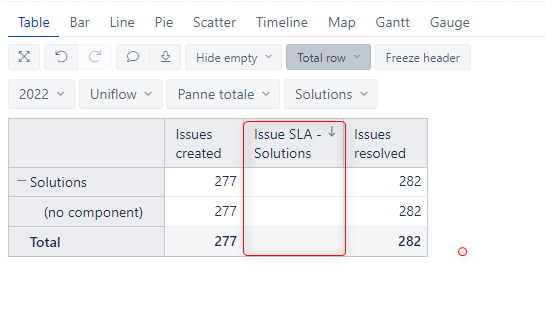Dear All,
I need to filter a custom field (Issue Properties) that provides SLA and name [Issue SLA Solution] for all issues.
The goal is to display a Gauge visual for the highest priority with a measure that can be Filtered all [Issue SLA Solution] < 120 min.
- To create a Gauge visual, I need two values.
However, as you can see in my screen capture when I put the [Issue SLA Solution] I cannot get any values.
The only way is to put all issues and then right-click on the column and select the filter row function. then get the expected result. However, I only need the Total Number.
In my example case, a would see on a Gauge 165 VS 277
Can you please help me to find the right syntax for this measure please?
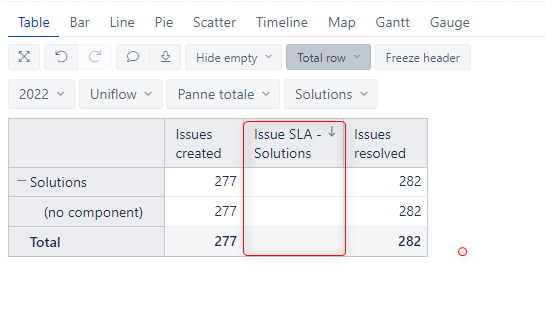
Hi @stephane!
As the property can be anything - a string, date or number - they are displayed only on the issue level; this is true.
Is the SLA - Solutions a numeric field? This would be the easiest and suggested solution to import the numeric field as a measure. Then you could select the ‘SLA - solutions created’ measure to get the SLA - solutions total for issues created in the period (or ‘SLA - solutions resolved’ for the total of resolved issues in the period). See more about custom number fields here: Totals of custom number fields.
Lauma / support@eazybi.com
Hi Lauma,
Thank you for your reply.
The SLA-SOLUTION field is a “measure” in our jira and start to count the time once a call is created and added in our pool.
In the custom field import under eazybi, i only have the import as property check box available.
I need to investigate further in our jira for a workaround.
Thanks.
Stéphane
@stephane,
If it returns a numeric value, you can enable measure = true advanced setting for this field, see: Advanced settings for custom fields, and select import as measure.
If it returns some string, e.g., 120m, then you would need to use additional JavaScript to extract only the numeric part.
Lauma / support@eazybi.com