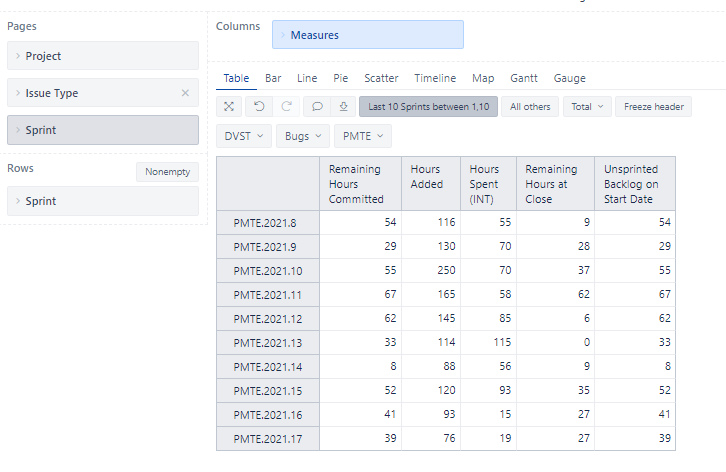I’m trying to calculate the number of hours (unsprinted) were in the backlog at the start of each sprint based on the selected board (sprint dimension). I’m assuming that I’d use Remaining Estimated Hours History and something to get the sprint start date. I’ve tried using this:
( [Measures].[Remaining estimated hours history],[Sprint].[Board].Hierarchy,
[Transition Field].[Sprint status],
[Sprint Status].[Active],
[Issue Sprint Status Change].[Future => Active],
[Time].CurrentHierarchy.Levels(‘Day’).DateMember(
[Sprint].CurrentMember.get(‘Activated date’)
)
)
When I try, I just get same result as the hours committed. I’ve attached a screen shot of the report.
Can anyone help?