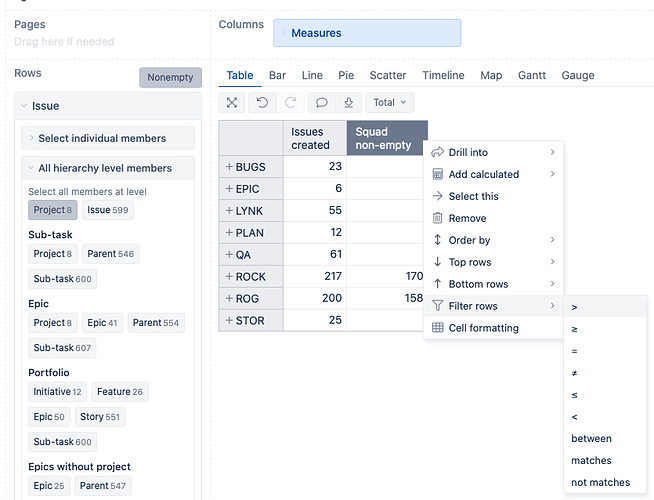Hi,
I’m trying to build a calculated member for the Issue dimension, I want to select only the issues with the “ID OTT” custom field that’s not empty.
I tried something like this:
Aggregate(
Filter(
[Issue].Members,
([Issue].CurrentMember.get('ID OTT') matches '.')
)
)
but I get an awful error in return 
#ERR: mondrian.olap.fun.MondrianEvaluationException: Expected value of type BOOLEAN; got value 'mondrian.olap.fun.MondrianEvaluationException: Exception while executing function MATCHES: java.lang.NullPointerException ’ (class mondrian.olap.fun.MondrianEvaluationException)
I went a little more forward than that and I think I made it.
Aggregate(
Filter([Issue].[Issue].Members,
not IsEmpty([Issue].[Issue].CurrentMember.get('ID OTT'))
)
)
2 Likes
Hi @Mauro_Bennici,
It is good to hear you found a solution on your own. Although, I don’t recommend defining such broad calculated members in the Issue dimension. That can result in report performance problems.
As an alternative, you can try defining a calculated measure to filter the the Issue dimension “Issue” members by:
NonZero(
[Measures].[Issues created]
-
([Measures].[Issues created],[ID OTT].[(none)])
)
Depending on the use-case, you can use the calculated measure above if the “ID OTT” custom field is also imported as a dimension.
See the picture below:
The report shows the total number of issues and the number of issues with a value in the custom field “Squad”. You can then filter the report’s rows and select the “Issue” level, if necessary.
Please have a look at our documentation page for more information on filtering rows - https://docs.eazybi.com/eazybijira/analyze-and-visualize/create-reports#Createreports-Orderandfilterrowsbymeasurevalues.
Best,
Roberts // support@eazybi.com
thanks @roberts.cacus, it seems to work all right as for now, I’ll keep in mind your solution in case I get some performance issue.
regards.