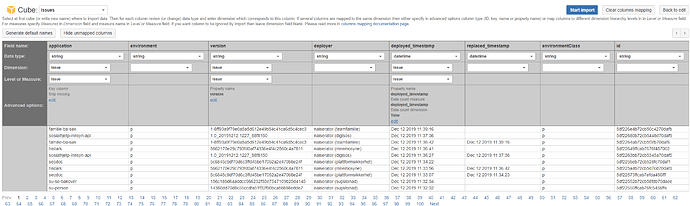Hi,
I have imported issues from Jira into eazyBI for a specific project that contains all issues regarding deploys to production. The deploys are registrered as a Jira-issue (i.e PROD-xxxx). But not all deploys are registrered in Jira and some are registrered in another system. My goal is to have a report that consists of both Jira data and data from the other source (REST API) in one report.
I have a REST API link with all the data that i want to map into the issues cube. The data in the API is Json that consists of following example:
"application": "speil",
"environment": "p",
"version": "f91c9fe",
"deployer": "naiserator",
"deployed_timestamp": "2019-08-02T12:17:08.670Z",
"replaced_timestamp": "2019-08-05T12:27:36.051Z",
"environmentClass": "p",
"id": "5d4429c471c41984fb16cf18"
Here i want to map “application” to Issue dimension and level with option “Key column” and skip missing. I want also “version” and “deployed_timestamp” to be mapped to same dimension and level with property name as same as field name (“version” and “deployed_timestamp”). See following attachment for the configuration:
I was able to start importing but the problem is that nothing gets imported. When i create a new report i can’t find anything from the data in the REST API.
Maybe i’m doing this the wrong way or that i have misunderstood the concept of mapping, that this is not achievable.
If there is a another way to do this i would appreciate some tips or guidelines on this:)
Best regards,
Peder