Hello
I am currently showing a bar chart with two custom fields.
I want to change the state of only one custom field to display it.
The status column belongs to the page. Can you set it?
Hi,
The question was discussed with Roberts directly via support emails. Here is a short summary.
To make a measure take into account a specific dimension member and other measures to ignore it, you can consider two routes. Defining a new calculated measure that forms a tuple of the measure and the particular dimension member you are interested in. For example, to see the number of issues that are currently in the status “In Progress”, you can use the formula below:
([Measures].[Issues created], [Status].[In Progress])
See more details on tuples here - Calculated measures - eazyBI.
The other option is to drill the measure you are interested in into the particular dimension and select the desired dimension member. This option is available starting from eazyBI version 5.3. Please read more about it here - Create reports - eazyBI.
See a report with both approaches below:
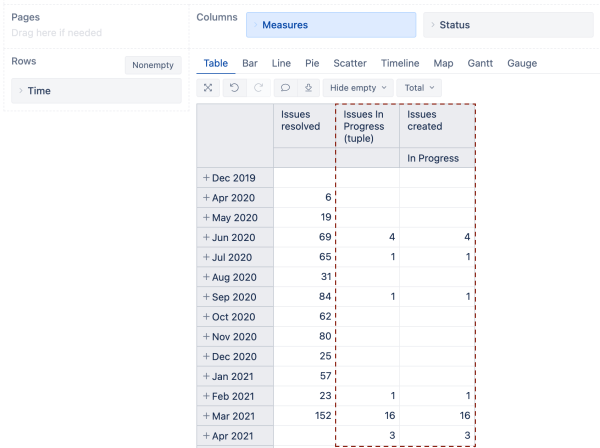
Best,
Ilze / support@eazybi.com