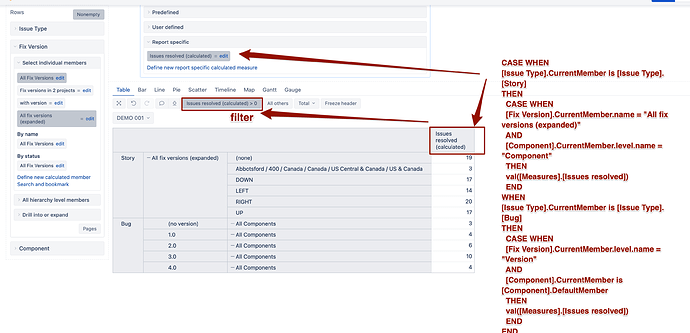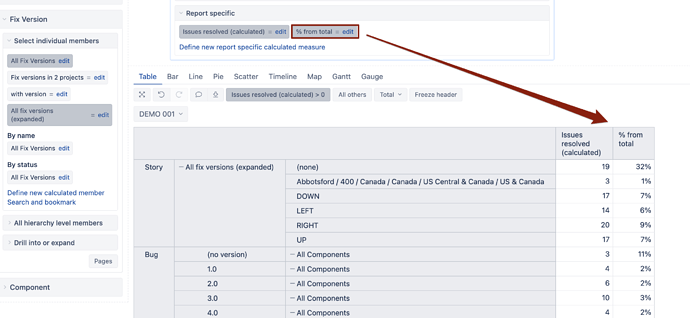Hi @1115
First, you could use advanced settings: to define new pre-calculated field “Component” and import it as a separate dimension.
See steps here:
Then you could use the"issue type", “Fix version”, new “Component”.
Next, create a new calculated measure that would use some validation rules and show results only for certain rows where the validation rules are met.
See this example for two story types in the report
CASE WHEN
[Issue Type].CurrentMember is [Issue Type].[Story]
THEN
CASE WHEN
[Fix Version].CurrentMember.name = "All fix versions (expanded)"
AND
[Component].CurrentMember.level.name = "Component"
THEN
val([Measures].[Issues created])
END
WHEN
[Issue Type].CurrentMember is [Issue Type].[Bug]
THEN
CASE WHEN
[Fix Version].CurrentMember.level.name = "Version"
AND
[Component].CurrentMember is [Component].DefaultMember
THEN
val([Measures].[Issues created])
END
END
Later, filter the report by new calculated measure (new measure > 0)
https://docs.eazybi.com/display/EAZYBI/Create+reports#Createreports-Orderandfilterrowsbymeasurevalues
Finally, create a separate calculated measure with % format to calculate the % from total.
[Measures].[Issues created]/
(
[Measures].[Issues created],
[Issue Type].DefaultMember,
[Fix Version].DefaultMember,
[Component].DefaultMember
)
See the attached images
Martins / eazyBI support