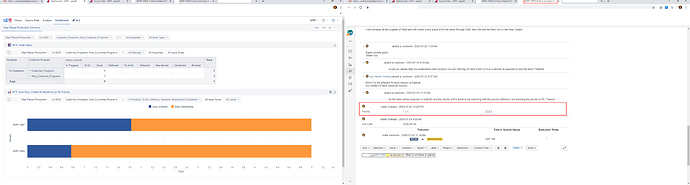I am working on one dashboard requirement, but I got stuck in a very unusual situation where common page filters of Easy Bi dashboards are not working as expected.
As per screenshots attached, I have selected priority ‘1’ and filtered out the data. I have created a calculated field which will show me days utilized and days remaining for issue. For Priority ‘1’ Issue, Days Remaining will be 2 days. So, when I checked my second view in dashboard i.e. ‘MPP Issue Days Utilized & Remaining as Per Priority’ It is showing me 5 days for days remaining.
So, I drilled down to this issue and I found that the issue was created with priority 1 and later changed it to priority 2. I have attached a screenshot of Issue ‘MPP-7087’ for your reference.
So, the query is working as expected and showing the Days remaining of 5 days for priority 2 issue, but the filter is not filtering the data out properly.
Kindly help me out to solve this weird situation.
Hi @Mahesh_Pale,
The issue MPP-7087 is included in the report by the previous priority because of the calculated measure “Days Utilized”. Measure “Days Utilized” is built using measures representing issue change history (for example, measure “Transition to status last date”) and it takes into account what was the assigned priority at the moment of transition. As a result, an issue is filtered out by its historical priority at the moment of the status transition (https://docs.eazybi.com/eazybijira/data-import/jira-issues-import/import-issue-change-history).
You might want to adjust the formula for “Days Utilized” and add filtering criteria that issue current priority matches the selected priority. You can do this by adding measure “Issues created” as it always represents the current value, priority, issue type, assignee, etc.
The structure for calculated measure to filter issue by their current values and make calculations based on historical measures might look like this:
Avg(
--set of issues
Filter(
Descendants([Issue].CurrentHierarchyMember,[Issue].[Issue]),
-- filter by issue properties to improve calcaultion performance, in this case Issue creation date
DateInPeriod(
[Measures].[Issue created date],
[Time].CurrentHierarchyMember ) AND
-- and issue curent priority and status matches selected priority and status in the report
([Measures].[Issues created],
[Time].CurrentHierarchy.DefaultMember) > 0
),
-- numeric expression, calculation based on historical measure Transition to status last date
DateDiffWorkdays(
[Measures].[Issue created date],
--date when issue was resolved for the last time
([Measures].[Transition to status last date],
[Transition Status].[Done],
[Time].CurrentHierarchy.DefaultMember)
)
Best,
Zane / support@eazybi.com
1 Like