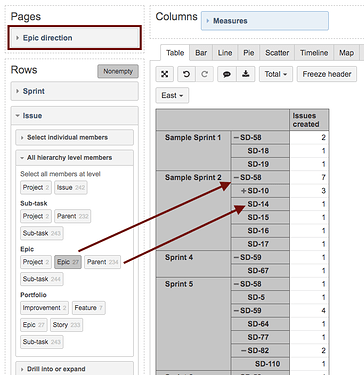Hi @bill.armstrong,
The parameter update_from_issue_key = "epic_key" in the advanced settings for the custom field “Work Stream” will help with that. Please head to the eazyBI advanced settings and add the parameters defining the custom field. Please have a look at an example below:
[jira.customfield_NNNNN]
data_type = "string"
dimension = true
update_from_issue_key = "epic_key"
After that, the issues with epic links will inherit the custom fields value in eazyBI. Please have a look at the picture below:
Without the parameter, the report would only display “Epic” level issues. As you can see in the picture, now it retrieves all the issues from a particular Sprint that have an Epic link with the custom field “Epic Direction” value “East”.
Best,
Roberts // support@eazybi.com