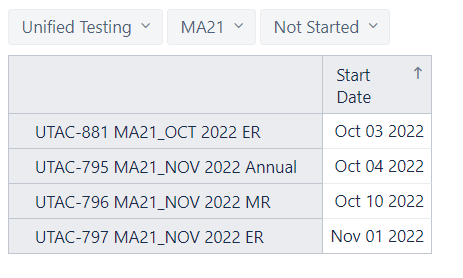I would like to create a count of issues that are ‘upcoming’. They are upcoming based on being in “Not Started” status. And I would like the count to display per month according to the issues start month from the start date field. If I try this it associates to the month the issue was created.
For Example, we would have 3 ‘upcoming’ for the month of October and 1 ‘upcoming’ for the month of November.
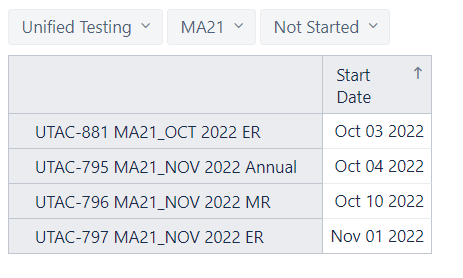
Hi @Alyssa_A
See the documentation page on Measures with custom date fields:
https://docs.eazybi.com/eazybi/data-import/data-from-jira/jira-custom-fields#Jiracustomfields-Measureswithcustomdatefields
In your, case you could select the measure “Issues with Start date” and then filter the report by “Time” dimension periods. Because of this measure would show only issues that have the start date value in the selected period.
This measure should be available if you imported “Start date” field as property and measure from the import options page.
https://docs.eazybi.com/eazybi/data-import/data-from-jira#DatafromJira-JiraCustomFields
Martins / eazyBI
Thank you very much! I was successfully able to use that measure and filter to issues with a specific status.
Sum(
Filter(Descendants([Issue].CurrentMember,[Issue].[Issue]),
[Measures].[Issue status]=“Not Started”
),
[Measures].[Issues with start_date])
1 Like