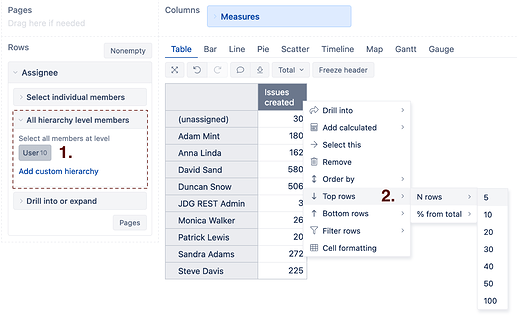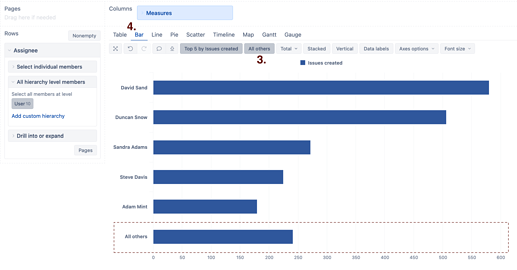Hi @walterdp,
To create such a chart, place the desired dimension in report rows and select the members in the dimension “All hierarchy level members”. Select the measure you want to use and click on its header. In the menu, select the “Top rows” option, then “N rows” and “5”. See the example below:
Next, select the “All others” option in the report toolbar and switch to the “Bar” chart view:
See our documentation page for more details - Create reports.
Best,
Roberts // support@eazybi.com