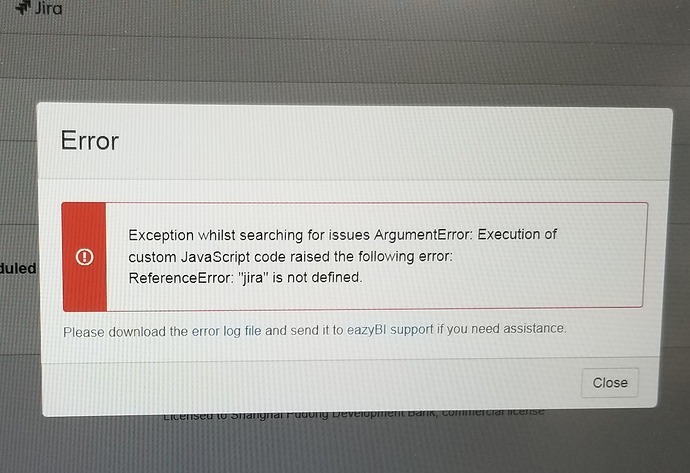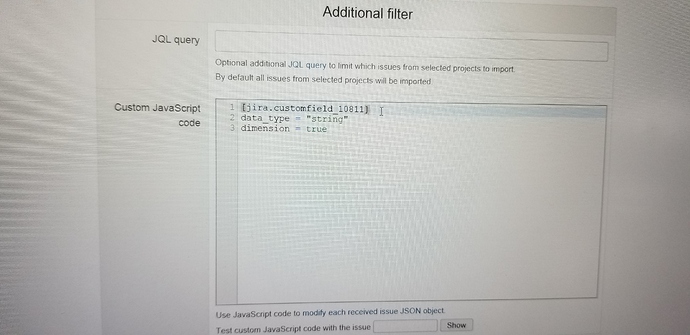I have imported the additional custom field ‘models’ from jira source application, but I would like to use it as a dimension, how to realize this? please help, Thanks
Hi @xinranmo
You could try using eazyBI advanced settings to define a separate option for custom field import
try this code with your custom field ID instead of NNNNN
[jira.customfield_NNNNN]
data_type = "string"
dimension = true
After updating advanced settings, you should be able to import your custom field as dimension (via import options)
Please read more here:
https://docs.eazybi.com/eazybijira/data-import/custom-fields/advanced-settings-for-custom-fields
Martins / eazyBI team
Hi,
Can you please share the screenshot where exactly did you copy the code and how does it look like at your end?
Martins / eazyBI
please refer to attached snapshot, the error message will be shown after click import, error message is in the snapshot which be provided last time.
Hi,
You tried to use the code in import options. This is not the correct place for such code.
Please use it in advanced settings instead.
https://docs.eazybi.com/eazybijira/data-import/custom-fields/advanced-settings-for-custom-fields
Martins
ohhh… sorry for that, thanks a lot