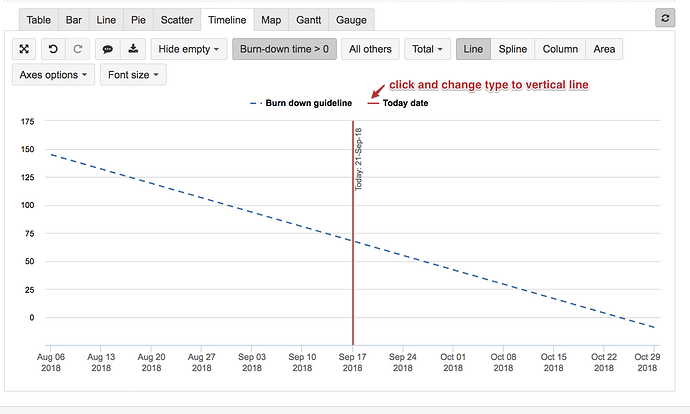I would like to show a marker on the x axis where the current day is.
A number of my charts have the time dimension using the Weekly hierarchy by week, and Measures as the Y axis. The Timeline is based on the Fix Version start and end date so I want to show a marker for the current day.
I found this article:
But can’t get this formula to work:
Case When
Aggregate({
Filter(
[Time].[Day].Members,
[Time].CurrentMember.Parent is
[Time.Weekly].[Week].CurrentDateMember)
}) > 0
Then
1
The formula you are referring could work as a Time dimension calculated member you can use on a report to represent days of the current week.
If you would like to show a vertical line on Timeline chart indicating a today, you would like to create a calculated measure in Measures with this formula:
CASE WHEN
DateInPeriod(
'Today',
[Time].CurrentHierarchyMember
)
THEN
"Today: " || Format(Now(), 'Medium Date')
END
You can add this calculated measure to the report and use a representation type Vertical line for a measure. You can add data label to vertical line as well. Vertical lines work only on Timeline chart now.
Daina / support@eazybi.com