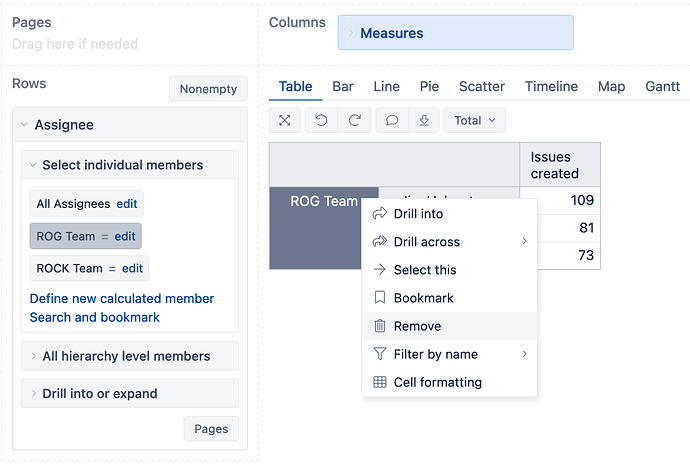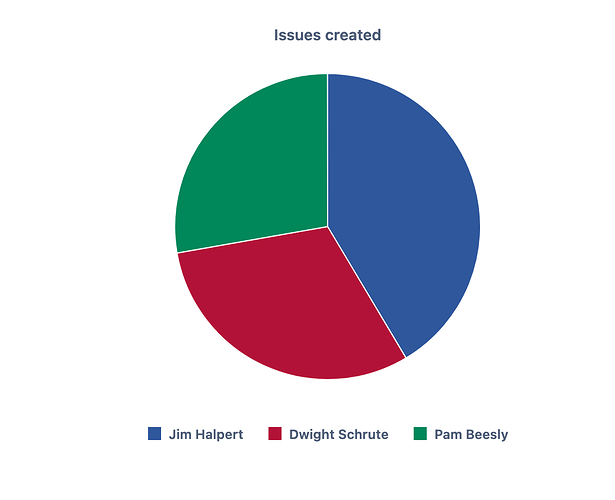Hello,
I’m building a report that shows Story Points broken down by a custom field, Type of demand which is a Select List (single choice), and a page selector based on Sprint.
So:
Measure : Story Points created
Rows: Type of demand (Select List)
Pages: Sprint
I managed to filter the list of Sprints to the projects but not for the Rows
My issue is that I have a bunch of empty rows from custom field values from other custom field context.
I’d like to only show the values from a specific custom field context.
I saw the “Nonempty” row option but it also hides the values in the correct context if no story points are created for a specific sprint, so it’s not ideal.
Thanks a lot,
JG
Hi @jgmeillaud,
eazyBI doesn’t see the contexts set for custom fields. I see two options. The immediate workaround is defining calculated members in the Type of demand dimension aggregating members in each context. The formula for one of them could look similar to the below:
Aggregate({
[Type of demand].[DEMAND1],
[Type of demand].[DEMAND2],
[Type of demand].[DEMAND3],
[Type of demand].[DEMAND4],
etc.
})
See more details on defining calculated members on the eazyBI documentation page - https://docs.eazybi.com/eazybijira/analyze-and-visualize/calculated-measures-and-members.
The other option is defining a new JavaScript calculated custom field with two levels - the “Project” level and beneath it, the field options for the Project context.
See more details on defining JavaScript calculated custom fields here - https://docs.eazybi.com/eazybijira/data-import/custom-fields/javascript-calculated-custom-fields.
Let me know if you want to look at the JavaScript calculated custom field option.
Best,
Roberts // support@eazybi.com
Wonderful Roberts, this does the job.
However, I had to name the CalculatedMembers, so:
In my table I get an extra expandable/collapsable level CalculatedMembersName in my column and then my list DEMAND1, DEMAND2 etc.
In my pie chart, the legend says CalculatedMembersName DEMAND1, CalculatedMembersName DEMAND2 etc
Is there a way to just have the DEMAND1, DEMAND2 etc?
Thanks,
JG
Hi @jgmeillaud ,
It seems you drilled into the calculated member to see the values underneath it. Once you have done that, you can remove the calculated member. The members in it will be kept in the report. See the picture below:
After that, the members in the pie chart will lose the calculated member name:
Best,
Roberts // support@eazybi.com