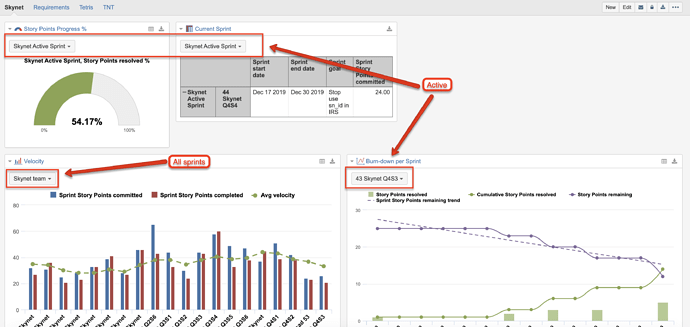Hello,
I have the following issue:
I have the dashboard. It shows some stat for one team. I need to do it for all teams. If I just select the value of concrete team in all drop-downs in dashboard - it goes to default team after refresh.
So, I need to use common filter (because don’t want to create separate chart per each team).
But as you can see on screenshot, for some charts I need all Sprints of the team, but for others - only active one.
How can I do (if it’s possible) ‘auto-defining’ active sprint for some charts after selecting all sprints of team in config? Or will I need to create custom fields for everything in order to do that?
Thanks in advance.
Hi Anton,
The dimension member, selected in the dashboard common Page filter, is applied to all reports where this dimension is selected in Pages. Only common Page filter value is saved in the dashboard.
One solution is using another field representing a team as a Page filter instead of filtering by sprints in the dahsboard level. For some customer, a Project could be such a field.
Then, in the reports, you would use more general calculated member “Active sprint” without a reference to the team (for those three reports) and the default Sprint level members in the report rows for the Velocity chart (without Sprint dimension in Pages at all).
Then, by changing project in Pages, you would change the team context, and only sprints (active or all), having issues from the selected project (team), would be included in the report.
Best,
Ilze / support@eazybi.com