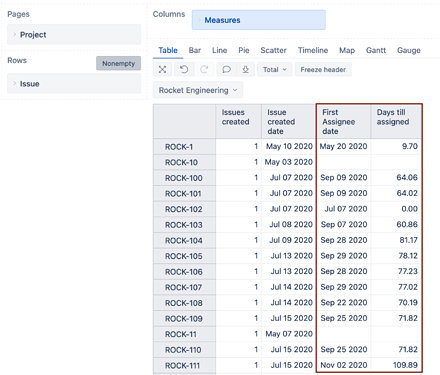We essentially would like to create a report that pulls the issue creation date and then have a field with the date the issue was assigned for the first time. We’d then like to use this data to see how long issues are sitting without being assigned.
Hi @sknight,
You can retrieve the first date on which an issue assignee changed from the original value it was created with the formula below:
-- First Assignee date
TimestampToDate((
[Measures].[transition from first timestamp],
[Transition field].[Assignee],
[Time].CurrentHierarchy.DefaultMember
))
After that, you can use the DateDiffDays() function to calculate the number of days between the issue creation and the first assignee change date.
-- Days till assigned
DateDiffDays(
[Issue].CurrentHierarchyMember.Get('Created at'),
[Measures].[First Assignee date]
)
The report then could look similar to the one below:
See the eazyBI documentation page for more details on the hidden Transition field dimension. It is enabled with the issue change history import - https://docs.eazybi.com/eazybijira/data-import/jira-issues-import/import-issue-change-history.
Also, see the MDX function reference for the DateDiffDays() function and other useful functions - https://docs.eazybi.com/eazybi/analyze-and-visualize/calculated-measures-and-members/mdx-function-reference/datediffdays.
Best,
Roberts // support@eazybi.com
This is awesome! If we wanted to be able to see over the quarter what the average days till assigned was how would I go about doing that?
Hi @sknight,
That would require iterating through all issues with the first transition in the selected Time dimension period. To get these issues, you can use the Filter() and Descendants() functions.
To get the average, you can use the Avg() function, which would evaluate all the issues that had the first assignee change in the selected period over the days it took them to get the first assignee change. See the suggested formula below:
NonZero(Avg(
Filter(
Descendants([Issue].CurrentMember,[Issue].[Issue]),
-- issues with the first assignee change in the currently selected Time period
DateInPeriod(
[Measures].[First Assignee date],
[Time].CurrentHierarchyMember
)
-- issues that had a transition in the Assignee field
AND
([Measures].[Transitions from],
[Transition field].[Assignee]) > 0
),
-- Number of days it took issues to the first assignee change
DateDiffDays(
[Issue].CurrentHierarchyMember.Get('Created at'),
[Measures].[First Assignee date]
)
))
The formula uses the calculated measure “First Assignee date” from my previous post. Note, iterating through issues can affect the report performance, increasing the report load time.
See the eazyBI documentation page for more details on the functions used in the report - https://docs.eazybi.com/eazybijira/analyze-and-visualize/calculated-measures-and-members/mdx-function-reference.
Best,
Roberts // support@eazybi.com