Download and review presentations from the eazyBI Remote Community Day on May 6, 2021.
In case of any further questions, please leverage our Community Portal - community.eazybi.com or contact us via email support@eazybi.com.
1. Opening Keynote: Latest Features, Future Plans
The past, the present, and the future of eazyBI – where have we been, where are we going, and what you can expect from eazyBI in a near future.
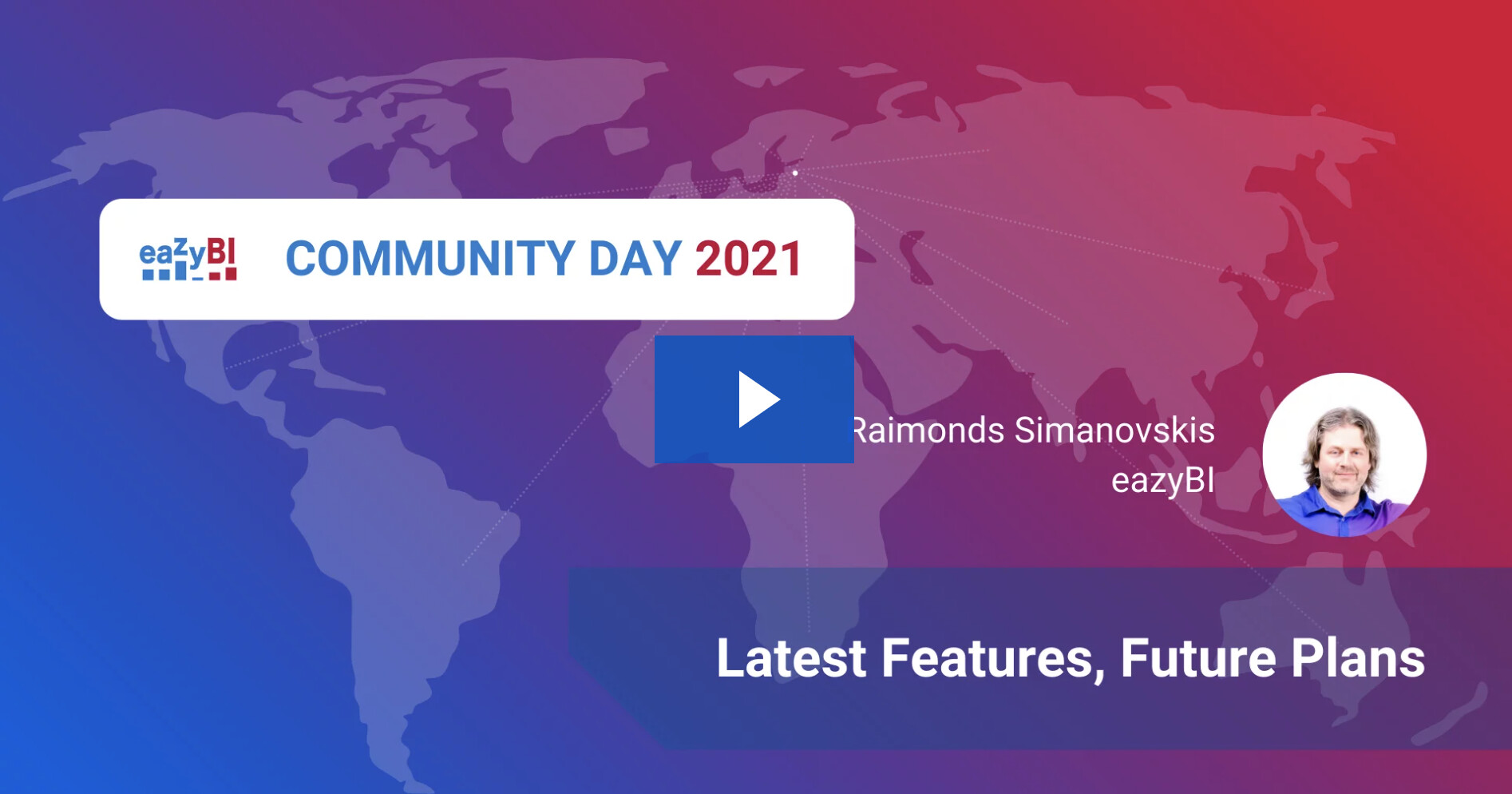
Presentation slides: Opening-keynote.pdf (5.0 MB)
2. Don’t Re-Invent the Wheel! Discover Sample Reports
Have a quick start with eazyBI by re-using sample reports. Import reports from eazyBI demo accounts and save time. Learn more about key features for easy reporting.

Presentation slides: Dont-re-invent-the-wheel.pdf (2.7 MB)
3. Paint With Your Data in eazyBI
Create nice-looking and insightful reports in eazyBI using improved features–cell formatting, sparklines, and others. Use them wisely and your reports may become pieces of art with different layers of information.

Presentation slides: Paint-With-Your-Data-in-eazyBI.pdf (2.8 MB)
4. Re-defining Project and Program Reporting
Making customers successful with Atlassian has been at the core for iDalko since its conception 10 years ago. In this session, we’ll uncover two intriguing cases where eazyBI made a difference for program and project managers. Don’t miss this to learn new building blocks that will improve the way you’ll use and expose your reports.

Presentation slides: Re-defining-project-program-reporting-iDalko.pdf (6.3 MB)
5. Help, My Reports Are Too Slow!
There are different ways to build eazyBI reports. While it gives you flexibility, some of the methods tend to be better optimized for performance than others. We’ll share the ways how to reduce report performance problems.

Presentation slides: Help-My-Reports-Are-Slow.pdf (2.8 MB)
6. Power-Up Reports With Additional Data Import
Calculated members can be used for grouping and reorganising data, but it may be easily overused. There’s a way to power up your reports and save a lot time and effort by adding a bit of external data from Google Sheets, Excel files, or Rest API.

Presentation slides: Power-up-reports-with-additional-data-import.pdf (5.9 MB)
7. Implementing eazyBI for Large Scale Jira Instances
Over the past 8 years, Methoda has implemented many large and complex Jira & Confluence instances. How we use eazyBI to implement and develop complex eazyBI reports and dashboards to monitor Agile processes and gather business insights in large-scale agile organizations?

Presentation slides: Implementing-eazyBI-for-Large-Scale-Jira-instances-Methoda.pdf (6.1 MB)
8. Hidden Gems of MDX
When it comes to writing MDX calculations, knowing your data and understanding measures and dimensions is crucial. However, some of those measures and dimensions are nowhere to be seen. Let me show you the hidden side of the data cube.

Presentation slides: Hidden-gems-of-MDX.pdf (1.8 MB)
9. eazyBI for Jira Cloud, Server, or Data Center: Where’s The Difference
eazyBI works on all platforms–Cloud, Server, and Data Center. What can you expect when migrating from one platform to another? While the core functionality is identical on all platforms, there are some differences. Let’s compare them side to side.

Presentation slides: eazyBI-for-Cloud-Server-DC.pdf (5.4 MB)
10. Pledging 1%: Our Way Of Doing Good
Giving back to the community has been an important part of the company culture at eazyBI. How the commitment to donate 1% of profit and employee time to charitable causes revealed what we care about as a team.
You can download the summary from Zoom Q&A here -
Q&A-summary-from-eCD-2021.pdf (44.9 KB)
See you next year!
