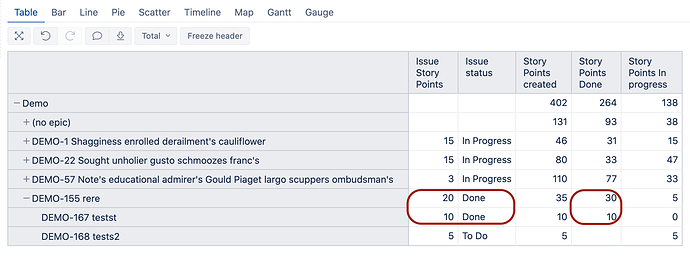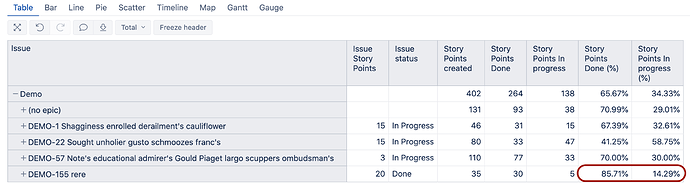Hi @Mehman_Sadigov,
welcome to eazyBI community! 
You can use the Epic hierarchy from Issue dimension. Using this hierarchy, totals of issues per selected epic, including from the issue sub-tasks, are calculated in the report.
This means you can use predefined measure Story Points created to see total story point count per Epic.
Then create a measure for your approved stories using tuple in Measure dimension (in my example I am using status “Done”).
(
[Measures].[Story Points created],
[Status].[Done]
)
Then for issues still in progress use this formula:
[Measures].[Story Points created]-[Measures].[Story Points Done]
To check the result I added also Issue properties to the report. As you can see issue DEMO-155 is an Epic in status Done and have 20 Story points, also it has with 2 stories from which one is in Done status and other in To do. The formula aggregates the result at Epic level from the Epic itself and the Story in Done status:
If you want to create a percentage, you can create a new measure that refers to the previous ones (on a similar base you can create % for story points in progress):
CASE WHEN [Measures].[Story Points created] > 0
THEN
[Measures].[Story Points Done] / [Measures].[Story Points created]
END
The result would be like this:
best,
Gerda // support@eazybi.com