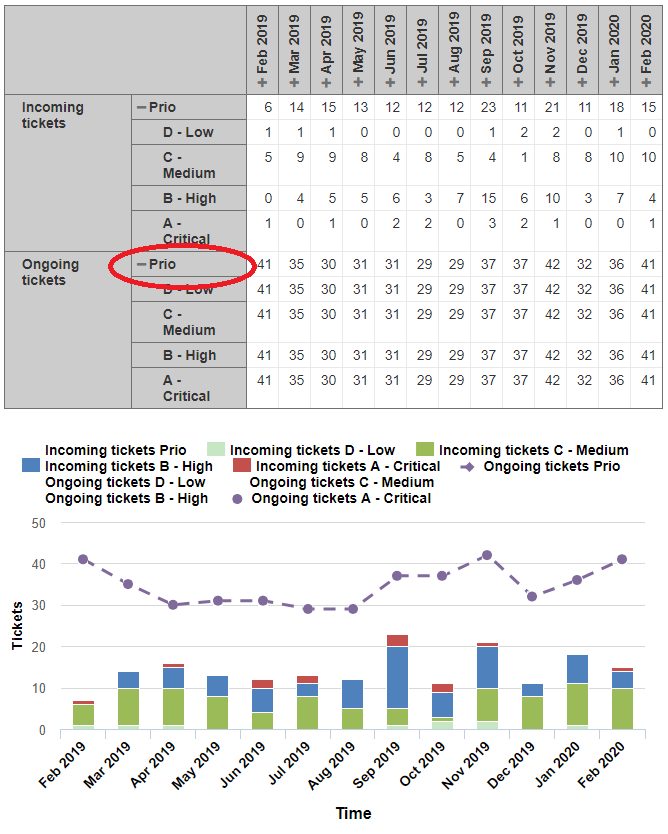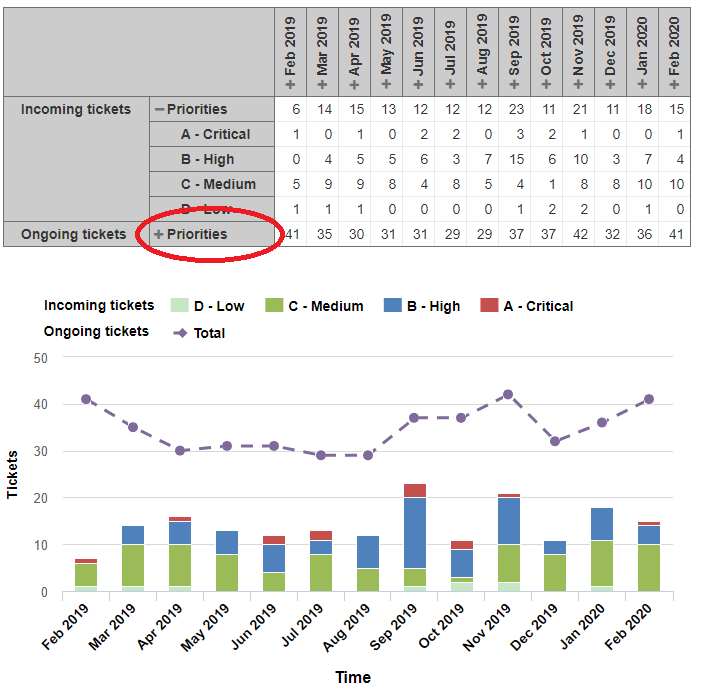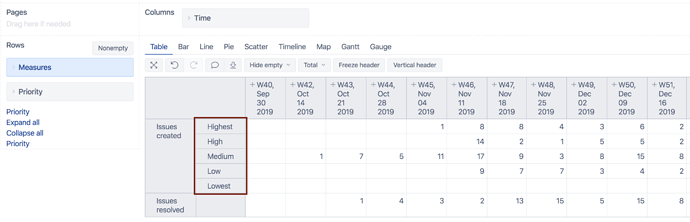All rows expand or collapses even if I choose to expand or collapse a specific row. How can I expand a specific row?
My Table and Bar looks like this:
Im trying to make it to look like this (Incoming tickets have Prio expanded and Ongoing tickets have Prio collapsed):
Hi @Seprjefr,
Are the “Incoming tickets” and “Ongoing tickets” measures? If that is the case, you can try the eazyBI functionality introduced in version 5.3 - drill into measures by another dimension level.
For this to work, remove the Priority dimension from the report and click on the “Incoming tickets” measure. In the drop-down menu, select “Drill into”, the Priority dimension, and the “Priority” level. Only the “Incoming tickets” measure will have the results divided by individual priorities. Please have a look at the picture below:
The report could look similar to the one below:
Please visit our documentation page for more information regarding this functionality - https://docs.eazybi.com/eazybijira/analyze-and-visualize/create-reports#Createreports-Drillintomeasurebyanotherdimensionlevel.
Best,
Roberts // support@eazybi.com
Thx Robert! This solved my problem.
1 Like