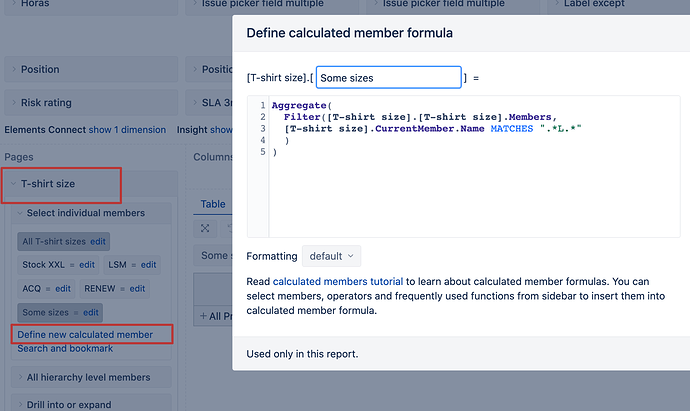Hi,
If the Acceptance criteria is a select field and you import it as a dimension, you can create a calculated member in the dimension with regex and use the new member in the page filter:
If this field is a text field, you should create a new dimension with a Javascript calculated custom field. This approach is discussed in this community post:
Note that this example uses the Issue summary for filtering; you need to adjust the code referring to your custom field. The solution is limited in flexibility since the filtering is hardcoded in the dimension, and you should adjust the code and re-import data if the filtering pattern changes.
Kindly,
Janis, eazyBI support