I have a Jira connection and from it I’m reading data from two different projects.
I need to specify a filter for the records coming from one of the projects.
How can this be done?
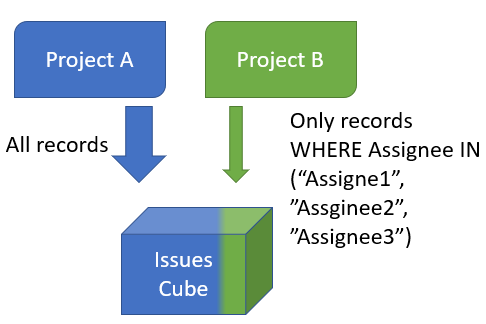
Hi @fabianmunoz ,
I recommend selecting both Projects for import in the eazyBI import options. Then, in the “Additional options”, specify a JQL filter that will retrieve issues with the particular assignees from Project B and all issues from Project A. Test the JQL code first in Jira.
See more details about JQL filters on the eazyBI documentation page - Data from Jira.
Best,
Roberts // support@eazybi.com
Thank you for answer and sorry for my ridiculously late response.
I ended up extracting the data from Jira using JQL and then passing it through an ETL process to create a Source Data File that I import into eazyBI to create a new data cube.
It is a messy workaround but it covered the requirement.