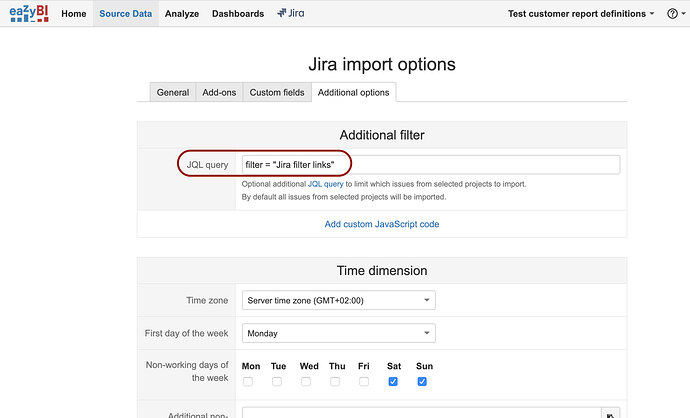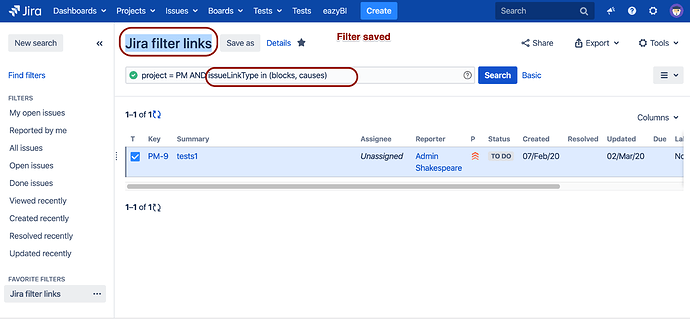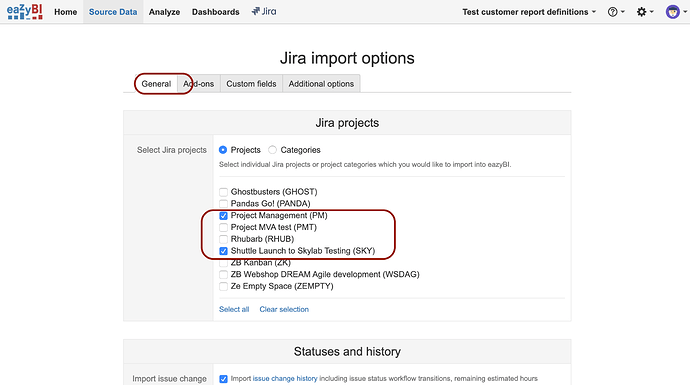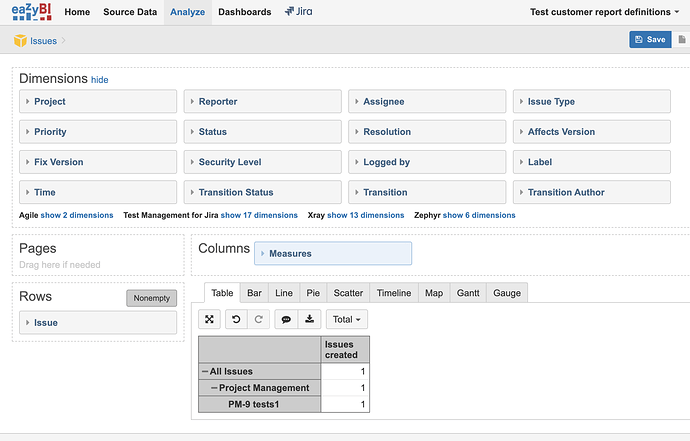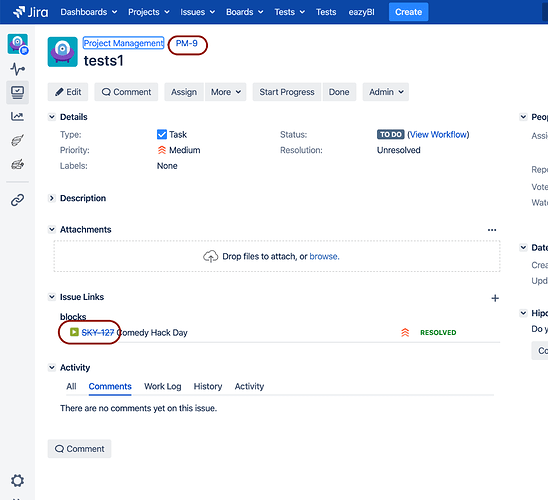Hi,
I am a complete newbie to EasyBI / MDX and was looking to use EasyBI as a JIRA add-on to filter out tickets that meet a certain criteria:
- We have different types of tickets for different events. Some tickets then get changed to another ticket and so there is a duplication in the data if these tickets are not removed
- I want to eliminate those tickets where the issuekey begins with the text ‘CWSUP’, and is a linked issue (field here in JIRA is issuelinks) to another ticket which beings with the text ‘YONO’
Is this do-able as a customisable measure?
any help on this one would be much appreciated!
Hi Michael,
Welcome to eazyBI community.
I believe you could try using JQL filters (where you could point to Jira JQL filters) to limit issues from importing in eazyBI cube.
See more about JQL filters for eazyBI import here: https://docs.eazybi.com/eazybijira/data-import/jira-issues-import#JiraIssuesImport-JQLqueryfilter
Then you won’t import them in the cube and all reports would be without these issues
Martins / eazyBI support
Thanks Martin - I think the issue I have is that I’m unable to come up with a JQL that filters out what is required.
I’m looking to filter out certain tickets which is raised in one project but linked to another project (call them A and B). I don’t think you are able to run a JQL that says:
project = A AND issuelinks = project B
or is there another way of running a JQL that would get this result?
or it looks like we need to pay for a JIRA add-on (Script Runner) to enable us to do this. If we install Script Runner would this be compatible with EasyBI - i.e. whichever query we would be able to run in Script Runner would have the same results in EasyBI.
The JQL I think we’d need to be able to run would be:
project = ‘A’ AND issue in haslinks(Caused)
@MichaelJ
Before installing scriptrunner I think you can also try using an existing Jira filter in import options page, then it is critical that both projects are selected for import options in the “general” tab.
See attached images below.
But that would work only on 8+ Jira versions
Martins / eazyBI support