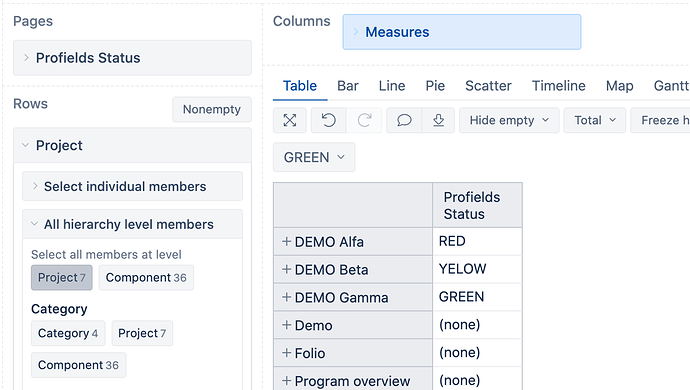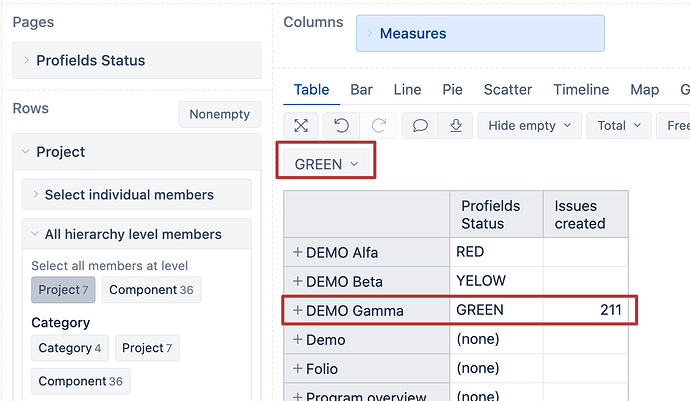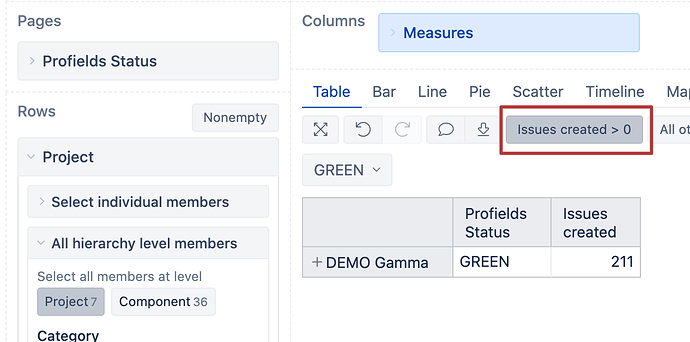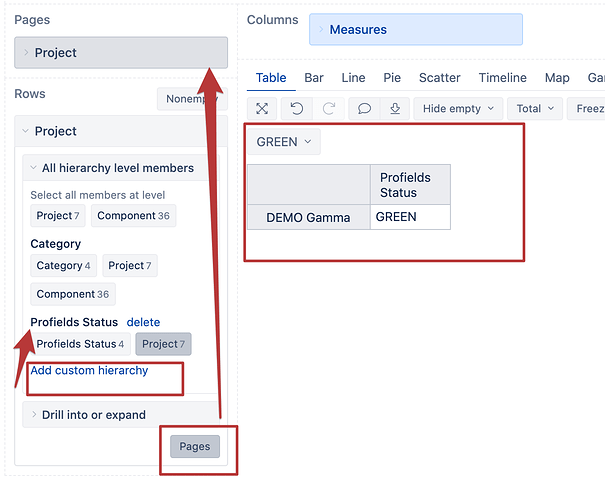I am not sure if this is more an EAZYBI question or Profields question.
I have created a Profield called “Project Size” with values small, mediu, large and used on 2 projects. I have imported this field into EAZYBI as a property and dimension.
I can create a report to show the Profields Project Size measure with Rows showing the Project dimension and Profields Project Size dimension defined to select pages.
This then shows the report as I expect and allows me to select a small, medium, large “Project Size” from a drop down, but selecting from that drop down doesn’t actually filter the rows (I’ve set one project to be size small and another medium.)
Any help with this would be appreciated.
Hi,
The page filter does not work as expected because your report seems to contain only the “properties,” not the measures. The page filter in the report does not automatically filter off the members from the report rows but applies the context to the report’s measures. Once you use only the Project size (which is a property, not measure), the page filter does not affect your report:
The filtering works when measures are used in your report:
You can apply row filtering here to show only projects with the selected Project size:
There is another option to implement such a use case with the recent version of eazyBI, where you can build a new dimension hierarchy from the properties:
When I do that, I can add the new hierarchy to pages, select the needed member, and the rows will filter the projects automatically, without the need to add measure and row filter condition:
Kindly,
Janis, eazyBI support