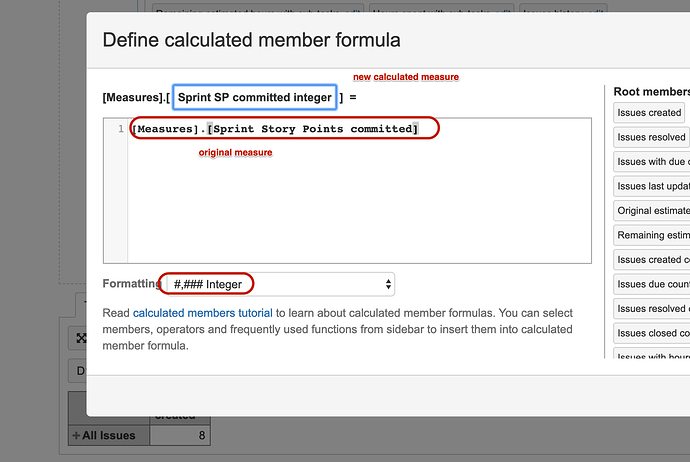Hello, the measure “Sprint Story points committed” has been setup as Decimal formatting, but I want to change this to be just an Integer. When I manually change this to Integer, it seems to default back to Decimal the next day.
Any thoughts to ensure it stays as Integer (or to force it to Integer another way)?
Hi,
In this case, you would need to create a new calculated measure with “integer” formatting as eazyBI reloads default measure definitions during each automatic import.
You could refer to the original measure in the code.
Martins / eazyBI support
1 Like
Thanks @martins.vanags - I created a custom measure which just references the original measure (as you suggest). I don’t think I have permissions to edit to original measure code.
@jimbok11
That is correct. You are not allowed to change eazyBI predefined measures.
Martins / eazyBI
Hi,
And, isn’t it possible to use cell formatting for this? Regex maybe?
I have the same need and couldn’t make it work.
I understand that I can create a new measure like you said, but I only need it in one report, so if it was possible to just format the value, it would be great.
Hi,
You can not change predefined measures. If you need a measure just for one report, create a new report-specific calculated measure with formatting.
https://docs.eazybi.com/eazybi/analyze-and-visualize/calculated-measures-and-members#Calculatedmeasuresandmembers-Reportspecificmeasures
Martins / eazyBI