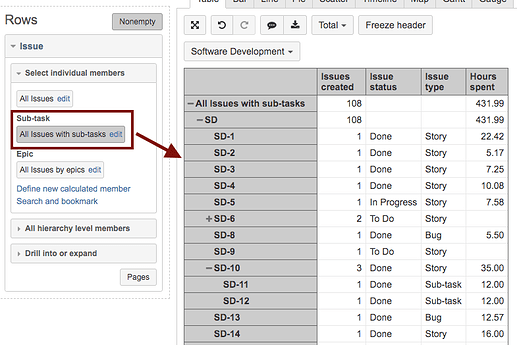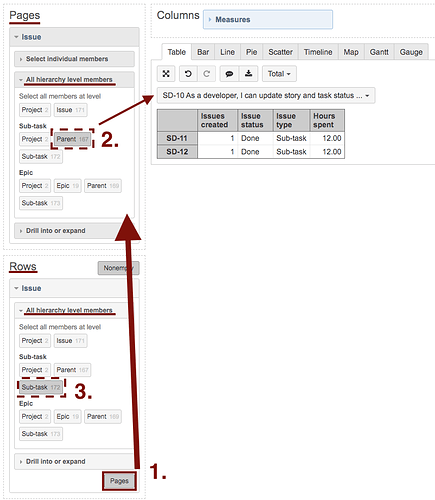Hello! Is there a way to generate a report filterable by Parent Issues to display data from their sub-tasks?
For example:
Parent Ticket (PT-1) has 4 subtasks (PT-5, PT-6, PT-7, PT-8) and we want to display a couple custom fields accessible by the Measures dimension. I want to be able to see the following:
Filter [Parent Tickets (PT-1)]
Issue Key | Custom Field 1 | Custom Field 2
PT-5 | CF 1 Data | CF 2 Data
PT-6 | CF 1 Data | CF 2 Data
PT-7 | CF 1 Data | CF 2 Data
PT-8 | CF 1 Data | CF 2 Data
Any help would be appreciated!
Hi @julia_lam,
Welcome to the eazyBI community!
Try to use the Issue dimension “Sub-task” hierarchy. It will show you the sub-task issues under each parent issue with the values for measures and properties. Please have a look at the picture below:
If the custom fields are imported as measures, their values will be summed up to the parent level from the sub-tasks, including the parent value itself. In the picture, you can see that for the measures “Issues created” and “Hours spent”.
If the custom fields are imported as issue properties, the values will be displayed for each level member separately. In the example, those are the “Issue status” and “Issue type” properties.
In case you want to put the parent as a filter and display the sub-tasks in rows, you can use the “Pages” option (1.). Then you can select the appropriate levels you want to show in each section in the Issue dimension “All hierarchy level members” (2.), (3.) Please have a look at a picture below:
You can read more about putting a dimension simultaneously in the rows and pages sections on the eazyBI documentation page - https://docs.eazybi.com/eazybijira/analyze-and-visualize/create-reports#Createreports-Pagedimensions.
Best,
Roberts // eazyBI support
Thanks so much Roberts! This is what I was looking for 
1 Like