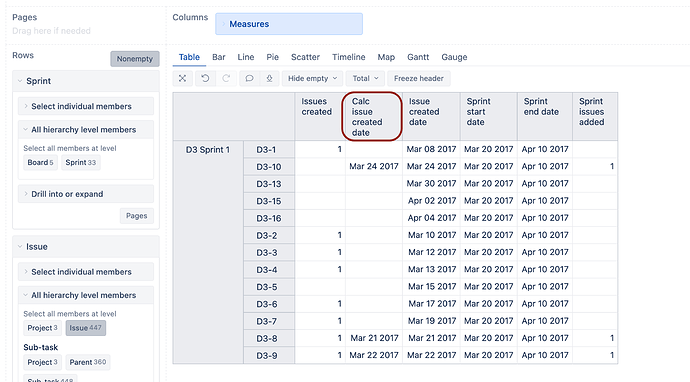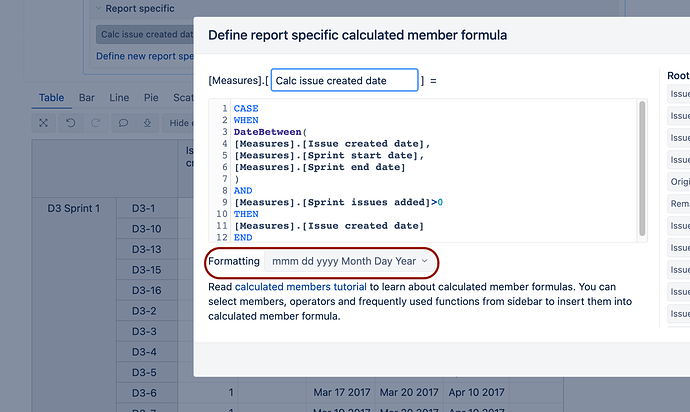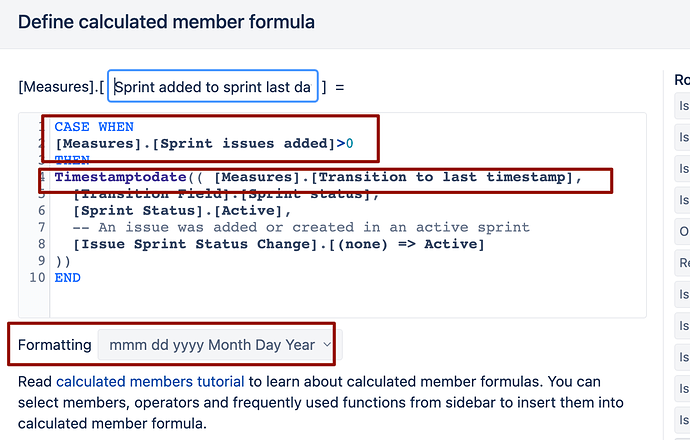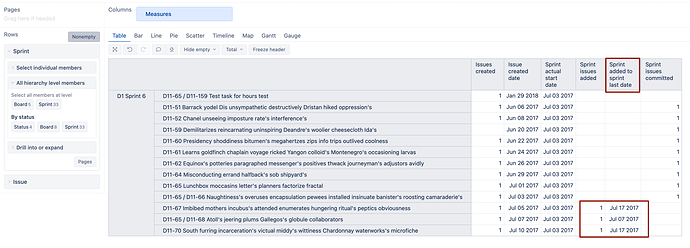Hi there! When looking at the issues in a sprint, I also want to see which of those issues were created after the start of the sprint and what those issues’ creation dates are. How would I create a measure like this? Basically, I want to create a measure that checks if the creation date of an issue is between the sprint start date and the sprint end date that it’s apart of, and if so, return the creation date.
CASE
WHEN
DateBetween(
[Issue].[Issue created date],
[Issue].[Sprint start date],
[Issue].[Sprint end date]
) and
[Issue].[Sprint issues added]>0
THEN
[Issue].[Issue creation date]
END
I tried doing something like this but it’s not working because it’s not correct.
Hi @yodapancake
Welcome to the eazyBI community. I like your alias 
I think you are almost there with your attempt.
If you have already selected a sprint in the report, you could use the following formula to find the issue created date if the issue is either created in the sprint:
CASE
WHEN
DateBetween(
[Measures].[Issue created date],
[Measures].[Sprint start date],
[Measures].[Sprint end date]
)
AND
[Measures].[Sprint issues added]>0
THEN
[Measures].[Issue created date]
END
Martins / eazyBI support
1 Like
Hi @martins.vanags,
I have a similar case, but not the issue creation date, I need the date that issue was added in Sprint after started. There are cases that the issue was created and someone forgot to add to the Sprint.
It’s possible do this?
Thanks,
Fabio
@fabio.manzoni,
Try creating a new user-defined calculated measure with this formula:
CASE WHEN
[Measures].[Sprint issues added]>0
THEN
Timestamptodate(( [Measures].[Transition to last timestamp],
[Transition Field].[Sprint status],
[Sprint Status].[Active],
-- An issue was added or created in an active sprint
[Issue Sprint Status Change].[(none) => Active]
))
END
Martins / eazyBI support
1 Like
Hi @martins.vanags,
Worked !! Thank you for your help.
Fabio