Hi @skushwaha,
I have already answered you to this question within our support mail, but I am publishing the answer here in case someone else is also looking for it.
eazyBI offers default import options based on a detected custom field type, text fields by default we import only as properties. You could override the custom field definition by adding additional options on how to import the custom field.
Here is a custom field definition example, that overrides default setup:
[jira.customfield_NNNNN]
data_type = "string"
dimension = true
Use the Jira custom field ID instead of NNNNN in the definition above.
Add the updated custom field definition to eazyBI advanced settings or ask Jira administrator or eazyBI administrator to do this for you. eazyBI advanced settings are common for all accounts and only Jira/eazyBI administrators have access to the settings.
Open import options for edit after changes in advanced settings and select the custom field for import as dimension and run an import. Import will create a dimension for this calculated custom field in your account.
Then use this dimension in your report to group the issues:
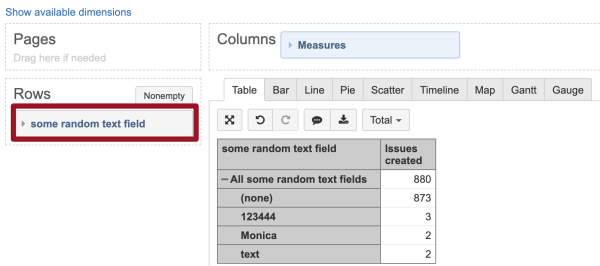
best,
Gerda // support@eazybi.com