Hi,
I have SQL data source in eazyBI maped like on photo. On this etap everything looks ok, but when I create report and use properties Nr Faktury or Typ i get one value for dimension Zadanie. How to fix this?
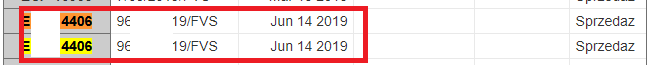
Hi,
I have SQL data source in eazyBI maped like on photo. On this etap everything looks ok, but when I create report and use properties Nr Faktury or Typ i get one value for dimension Zadanie. How to fix this?
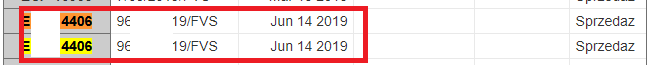
Hi @tbryla,
Thank you for screenshots.
Both rows are treated as one dimension member as they have the same key, therefore, in the report you see only one member. Also, during data import, only one “typ_transakciji” value would be added as a property of Zdanie (the last imported).
I would suggest doing the following:
You can read more rules about data mapping in our documentation: https://docs.eazybi.com/display/EAZYBI/Data+Mapping#DataMapping-Rule#2–OnlyOneTimeDimension
Before you do the changes in production, it is highly recommended to try them in a new test account first. Mapping data to dimensions/measures is quite a tricky activity and usually is done with trial and error method.
Ilze
support@eazybi.com
Hi @ilze.leite ,
Thanks for help. I made this in different way and now I have this what i needed. Now i need help with another case. I have to check, is the bigest date form invoice of type Sprzedaz is bigger then bigest date from invoice of type Zakup. i have no ide how to do this, can you help me?