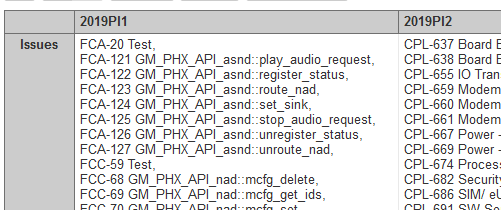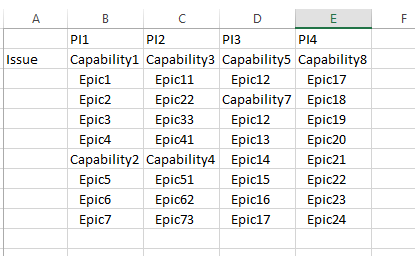Hello,
We used the following formula to add issue names to rows, instead of their numbers:
Generate(
Filter(
[Issue].[Issue].Members,
[Measures].[Issues created] > 0),
[Issue].CurrentMember.Name, ',
’
)
This is how our report looks:
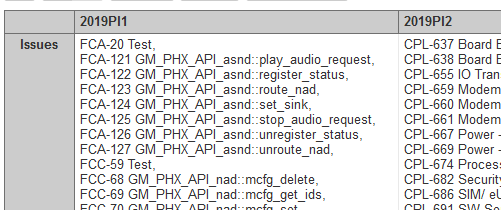
This is already nice, but we were wondering if we could arrange the results by a hierarchy:
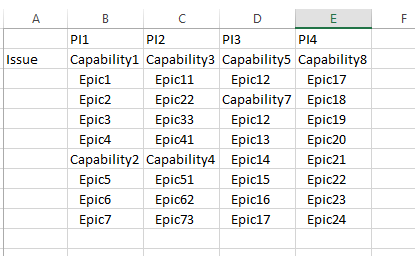
Issue type Capability is the parent of issue type Epic, via “Parent of” issue link. We already have the hierarchy enabled in eazyBI.
Thank you!
Hi @arama_mihai
It is not possible to create a hierarchical representation of issues in issue properties. You can try to sort them by issue type (right now the are sorted alphabetically) with the help of the Order() function - https://docs.eazybi.com/eazybi/analyze-and-visualize/calculated-members/mdx-function-reference/order.
To display the hierarchy, please use the already established hierarchy in the Issues dimension.
Kind regards,
Roberts // eazyBI support
1 Like
Thank you, I will try that.