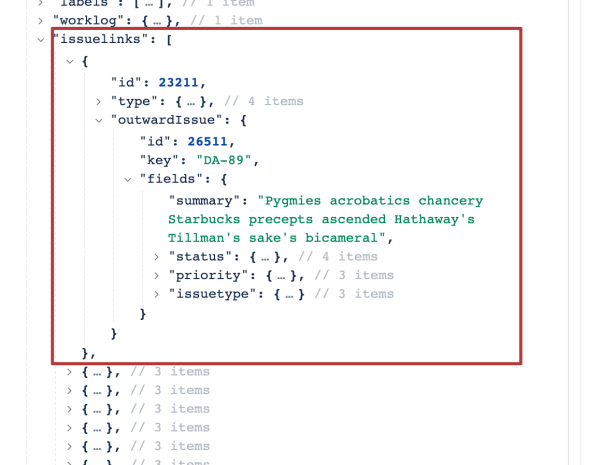Hello,
We have a complex Jira Filter that looks at all our bugs tracked for MUST FIX
“Program(s)” = TAILSPIN AND project = “Our Firmware” AND type = Bug AND status not in (“Build Candidate”, Resolved, “Fix Verification”, Closed, “Awaiting Review”) AND (priority in (Blocker, Critical) OR issueFunction in linkedIssuesOf(“project = TEST and TestRunStatus = FAIL”))
We have attempted to build similar queries (mix of AND and OR statements) with MDX calculated measures and ran into Memory timeouts.
I have reviewed the article on complex filters MDX vs Javascript https://community.eazybi.com/uploads/short-url/5RawfmS2F7F7DAwS4CNknkMC9Eo.pdf
I am not a code developer but with my limited MDX experience I believe the article is suggesting that moving the query into a Javascript at the data import time will then remove the timeout issues seen with the complex AND and OR queries using calculated dimensions and measures.
My question:
If my understanding is correct then can I create a custom Javascript field, let’s call it “Must Fix” that I can then use in a standard EazyBI chart that could filter Issue History against the new custom field “Must Fix” under Pages?
If so please advise what the Javascript needs to be to recreate the Jira Query and would it then be as easy as putting “Must Fix” under pages?
“Program(s)” = TAILSPIN AND project = “Our Firmware” AND type = Bug AND status not in (“Build Candidate”, Resolved, “Fix Verification”, Closed, “Awaiting Review”) AND (priority in (Blocker, Critical) OR issueFunction in linkedIssuesOf(“project = TEST and TestRunStatus = FAIL”))