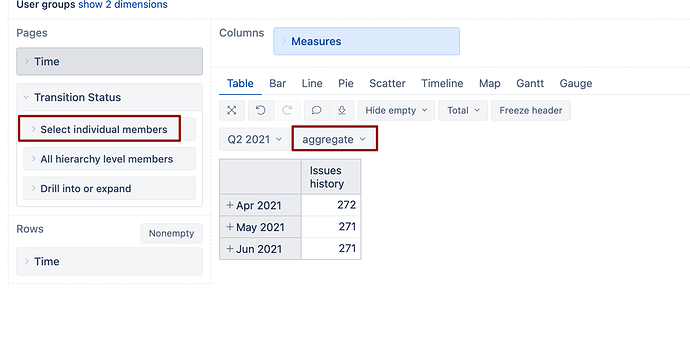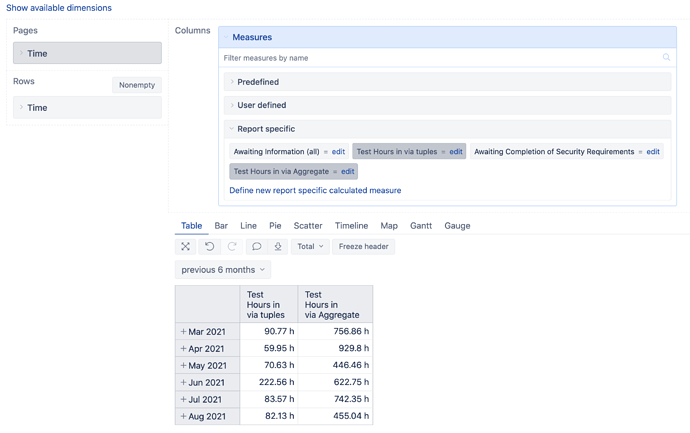I have a report that needs to show the number of issues in a limited list of statuses on the last day of the selected month.
I’ve been able to create a tuple that ignores the Page Time filter like this:
([Status].[In Progress],[Time].DefaultMember)
That let me create a calculated member that shows all the tickets open “right now” ignoring the Page Time range selected like this:
Aggregate({
([Status].[In Progress],[Time].DefaultMember),
([Status].[Ready for Review],[Time].DefaultMember),
([Status].[Awaiting IT Completion of Security Controls & Activities],[Time].DefaultMember),
([Status].[Awaiting Questionnaire from IT],[Time].DefaultMember),
([Status].[Awaiting Information/Documentation from IT],[Time].DefaultMember)
})
But, I need to not ignore the Time but instead show the number of issues in the given status at the last moment of the month for the range selected.
Meaning if Q1 is selected count all the tickets in the above list of status at 11:59 PM March 31st.
This seems to be close:
Aggregate({
([Status].[In Progress],[Time].CurrentHierarchyMember.LastSibling),
([Status].[Ready for Review],[Time].CurrentHierarchyMember.LastSibling),
([Status].[Awaiting IT Completion of Security Controls & Activities],[Time].CurrentHierarchyMember.LastSibling),
([Status].[Awaiting Questionnaire from IT],[Time].CurrentHierarchyMember.LastSibling),
([Status].[Awaiting Information/Documentation from IT],[Time].CurrentHierarchyMember.LastSibling)
})
Except that I’m getting back a very small number. If I set it to “all time” then that should match the measure ignoring the time page filter. But, instead of 100 the above shows 8 total tickets.
Any suggestions?
Thanks!
- Leeland