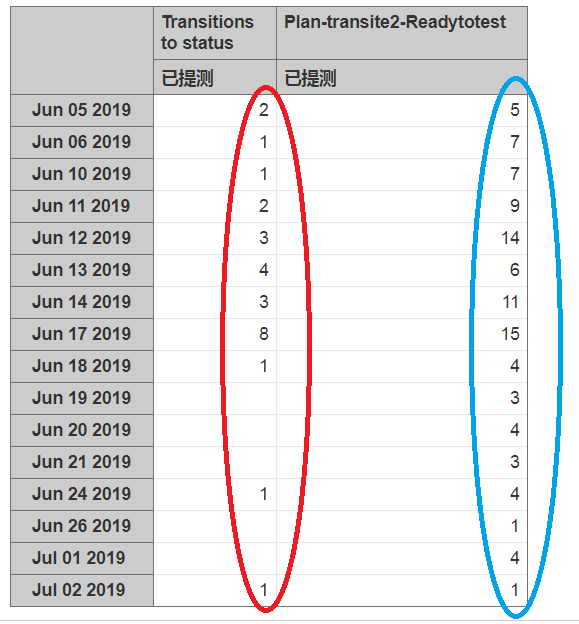Lauma,
Unfortunatelly I can not Drill through issue to see the specific issue for the second column(Plan-transite-2-Readytotest). Here post the report definition, thank you for your help in advance.
{
“cube_name”: “Issues”,
“cube_reports”: [ {
“name”: “PredictTimeTest”,
“result_view”: “table”,
“definition”: {“columns”:{“dimensions”:[{“name”:“Measures”,“selected_set”:["[Measures].[Transitions to status]","[Measures].[Plan-transite2-Readytotest]"],“members”:[]},{“name”:“Transition Status”,“selected_set”:["[Transition Status].[\u5df2\u63d0\u6d4b]"],“members”:[],“bookmarked_members”:[]}]},“rows”:{“dimensions”:[{“name”:“Time”,“selected_set”:["[Time].[Day].Members"],“members”:[],“bookmarked_members”:[]}],“nonempty_crossjoin”:true},“pages”:{“dimensions”:[{“name”:“Project”,“selected_set”:["[Project].[All Projects]"],“members”:[{“depth”:0,“name”:“All Projects”,“full_name”:"[Project].[All Projects]",“drillable”:true,“type”:“all”,“expanded”:true,“drilled_into”:false},{“depth”:1,“name”:"\u7535\u5f71\u7968\u5f00\u53d1Android",“full_name”:"[Project].[\u7535\u5f71\u7968\u5f00\u53d1Android]",“drillable”:true,“key”:“TICKETSANDROID”,“expanded”:true,“drilled_into”:false,“parent_full_name”:"[Project].[All Projects]"}],“bookmarked_members”:[],“current_page_members”:["[Project].[\u7535\u5f71\u7968\u5f00\u53d1Android]"]},{“name”:“Fix Version”,“selected_set”:["[Fix Version].[All Fix Versions]"],“members”:[{“depth”:0,“name”:“All Fix Versions”,“full_name”:"[Fix Version].[All Fix Versions]",“drillable”:true,“type”:“all”,“expanded”:true,“drilled_into”:false},{“depth”:1,“name”:"\u7535\u5f71\u7968\u5f00\u53d1Android",“full_name”:"[Fix Version].[\u7535\u5f71\u7968\u5f00\u53d1Android]",“drillable”:true,“key”:“TICKETSANDROID”,“expanded”:true,“drilled_into”:false,“parent_full_name”:"[Fix Version].[All Fix Versions]"},{“depth”:2,“name”:“Unreleased”,“full_name”:"[Fix Version].[\u7535\u5f71\u7968\u5f00\u53d1Android].[Unreleased]",“drillable”:true,“expanded”:true,“drilled_into”:false,“parent_full_name”:"[Fix Version].[\u7535\u5f71\u7968\u5f00\u53d1Android]"},{“depth”:3,“name”:"\u72ec\u7acbApp1.4.5",“full_name”:"[Fix Version].[\u7535\u5f71\u7968\u5f00\u53d1Android].[Unreleased].[\u72ec\u7acbApp1.4.5]",“url_id”:85304,“parent_key”:“TICKETSANDROID”,“parent_full_name”:"[Fix Version].[\u7535\u5f71\u7968\u5f00\u53d1Android].[Unreleased]"}],“bookmarked_members”:[],“current_page_members”:["[Fix Version].[\u7535\u5f71\u7968\u5f00\u53d1Android].[Unreleased].[\u72ec\u7acbApp1.4.5]"]}]},“options”:{},“view”:{“current”:“table”,“maximized”:false,“table”:{}}}
} ],
“calculated_members”: [{“name”:“Plan-transite2-Readytotest”,“dimension”:“Measures”,“formula”:“NonZero(\nCount(\nFilter(Descendants([Issue].CurrentHierarchyMember, [Issue].[Issue]), \nDateCompare(\n[Measures].[Issue’s dev fin date],\n[Time].CurrentHierarchyMember.StartDate\n)=0)\n)\n)”,“format_string”:"#,##0"},{“name”:“Issue’s dev fin date”,“dimension”:“Measures”,“formula”:“DateWithoutTime([Measures].[Issue \u5f00\u53d1\u5b8c\u6210\u65e5\u671f])\n”,“format_string”:""}]
}