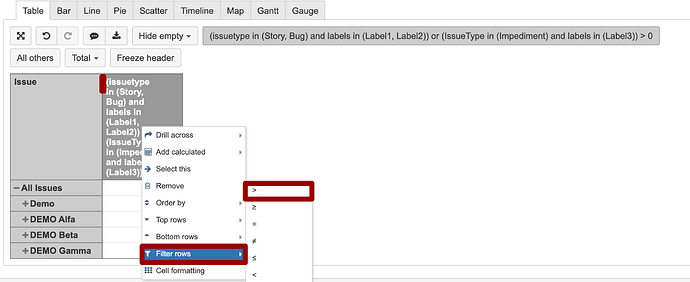Thanks for this question. To achieve the result you are interested in; you will need to create a measure for filtering the information.
The first step is to create calculated members in Issue Type and Label dimension as you want to search more than one value there.
In Issue type dimension simple aggregate (“Bug & Story”):
Aggregate({
[Issue Type].[Bug],
[Issue Type].[Story]
})
in Label dimension (“Label1 & Label2”):
Aggregate({
[Label].[Label1],
[Label].[Label2]
})
The second step is to use those two measures in the final calculated measure that you need to create in Measures dimension. Measure Issues created count is used to count issues only once, even if they have several of the needed labels.
(
[Measures].[Issues created count],
[Issue Type].[Bug & Story],
[Label].[Label1 & Label2]
)
+
(
[Measures].[Issues created count],
[Issue Type].[Impediment],
[Label].[Label3]
)
The last step is to filter your report by this measure ( > 0).
(After that you can remove this column from your report, the filter will still be valid)
Also, for more inspiration about how to translate JQL to eazyBI, you can check my colleagues’ presentation from eazyBI Community Days 2018 “Translating JQL Queries to eazyBI Reports, Janis Plume” eazyBI Community Days, Day-2 Training Presentations
best,
Gerda // support@eazybi.com