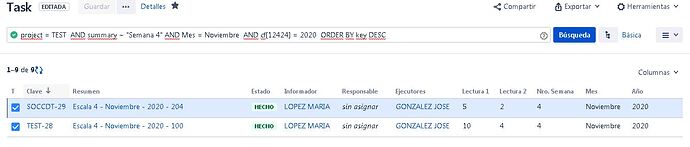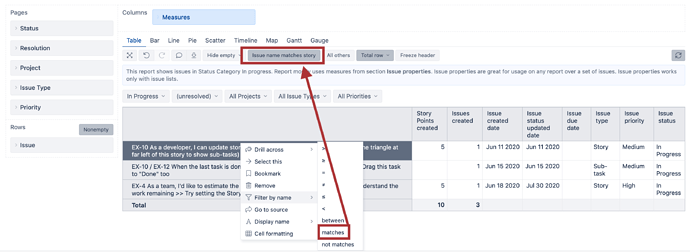Hi,
Anybody can help me to create report for the below JQL:
project = TEST AND summary ~ “Semana 4” AND Mes = Noviembre AND cf[12424] = 2020 ORDER BY key DESC
According to the filter result; I must get the sum of the values from “Lectura 1”. And also the sum of the column “Lectura 2”.
Thanks in advance,
Lender C.
You would like to import the custom fields you would need into eazyBI.
For example, import Mes and custom field (12424) as dimension .
Import Lectura 1 and Lectura 2 as measures. eazyBI should define several measures for imported numeric custom fields representing different activities of the issue. You can select one of them in the report. For example, use Lectura 1 created and Lectura 2 created for this report.
You can use Pages to filter out data in your report. You can use the dimension Project, Mes, customfield 1424 as dimensions on Pages and make the same selections as you specified in Jira JQL.
The tricky part of this filer is filtering by summary. The simplest way is adding Issue dimension to the report and follow those steps to filter by name:
- select All hierarchy level members>Issue when clicking on the issue column’s header in the report.
- click on any issue you see in the report and select Filter by name>matches and use the name you would like to use as a filter.
Then you can use a Total of rows to see totaling values for Lectura 1 and Lectura 2
Here I made small adjustments to our example report in our demo account List of issues in progress
I added measure Story Points created and applied the filter by name story in issue summary.
Daina / support@eazybi.com