Can you please suggest me how to create two dimensional report using custom field.
Like I have the custom field (finding type and functions name ) then how to make finding type in X Axis and functions name in y Axis.
Can you please suggest me how to create two dimensional report using custom field.
Like I have the custom field (finding type and functions name ) then how to make finding type in X Axis and functions name in y Axis.
Any eazyBI report processes data from the initially imported data cube. Therefore you first need to import these custom fields into the data cube.
Since you mention ‘custom field’ in the question, I assume that ‘Organisational function’ and ‘Finding type’ are Jira Custom Fields.
You would need to import them as dimensions to later put them in rows and columns.
You may read about Jira custom field import here - Jira Software custom fields.
If those are not Jira data but come from another external data source - you can find more about data import here - External data sources.
Once you have these dimensions imported into the data cube - you may create the report by dragging the newly created dimensions into rows and columns of the report.
If you do not see these dimensions right away - you may try looking under Custom fields.
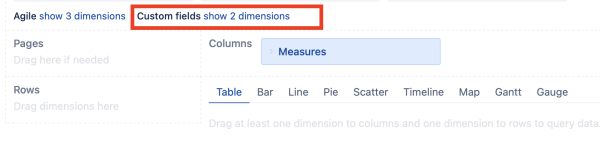
When you drag these dimensions into rows and columns - you need to select the measure that binds them together.
In the case of Jira data - ‘Issues created’ will already be chosen as the default measure.
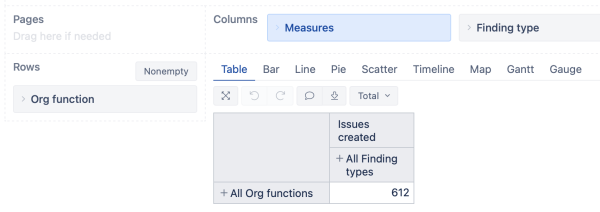
You may expand the dimensions by clicking on the + sign or by drilling into the dimensions.
Entries are sorted alphabetically by default. However, you may read about reordering the entries in dimensions here - Create reports.
You may as well add totals for the rows and columns - like the Grand Total in Excel pivot tables.
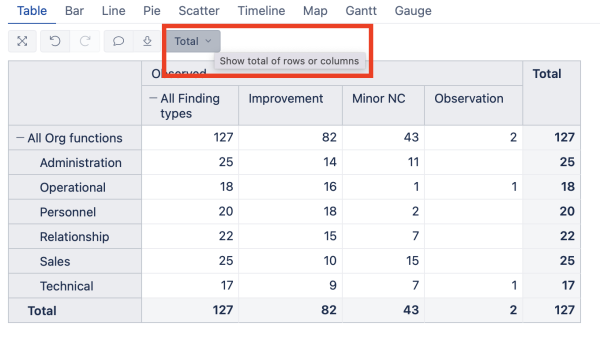
You might want to watch the training video about the report creation here - Training videos.
If you do not have Jira data but an external data source and need assistance with the data mapping and import - please do not hesitate to write to support@eazybi.com and tell what data columns you have in the data source.
Kind regards,
Oskars / support@eazybi.com