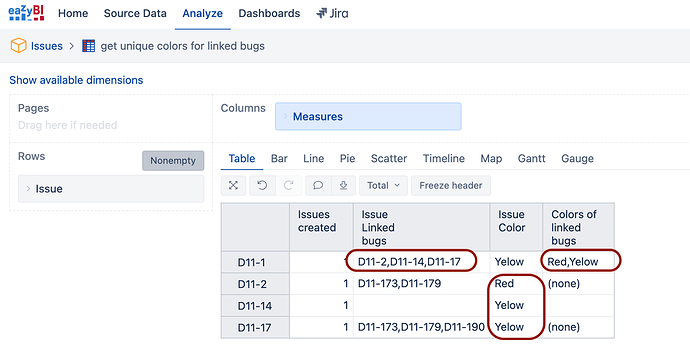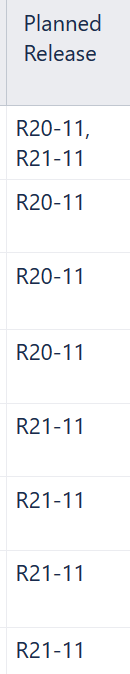Hello eazybi team and community,
I am pretty new to eazyBI, so please excuse me if I totally overlook something.
I have a parent issue called ANDE and this ANDE issue has several linked issues. In most cases, a SYS issue, CM issue and one or two LINIE issues. One of these LINIE issues is open and not canceled. My Import Setting is all Issues from the ANDE Project (only Parent Issues).
I have managed to display the key of the LINIE issue that is not closed.
What I still need now is value of the custom field called “bundle number” from this LINIE issue.
My code which I entered in the Settings → Advanced Settings to get the non-canceled LINIE issue IssueKey:
[jira.customfield_verlteillin]
name = "Verlinkte Teilaufgaben LINIE"
data_type = "string"
dimension = true
multiple_values = true
split_by = ","
javascript_code = '''
var issuelinks = new Array();
if ( issue.fields.issuelinks ) {
var links = issue.fields.issuelinks;
for (var i = 0; i < links.length; i++) {
var link = links[i];
if (link.outwardIssue) {
if( link.type.outward == "has Task" &&
link.outwardIssue.key.indexOf("LINIE-")>=0
) {
issuelinks.push(link.outwardIssue.key);
}
}
}
issue.fields.customfield_verlteillin = issuelinks.pop(",");
}
'''
My Question is: How do I get the value in my report from the Customfield “bundle number”, which is in the LINIE issue? The Linktype is “has Task” Example: ANDE-1234 has Task LINIE-1234 (The ANDE issue creates the LINIE issue) LINIE Issues are not sub-tasks.
Greetz
Ersin