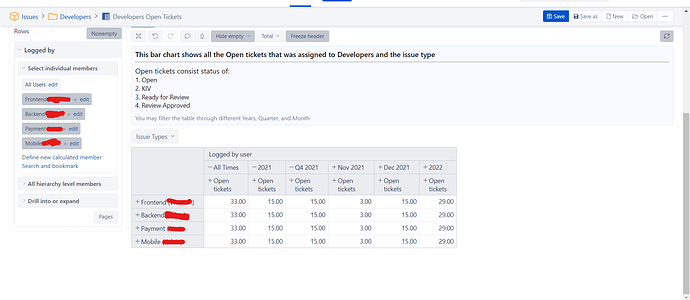Hi community,
I have few teams of developers and they are grouped under each team.
My objective here:
To display logged by count for each month based on status and issue type.
For example:
User A and B logged time in the month January for issue type Bug
In Table January should display User A and B logged time for issue type Bug.
Currently all the records is having the same count as I am using the measure below:
NonZero(Count(
Filter(
[Logged by].[User].Members,
[Measures].[Hours spent] > 0
)
))