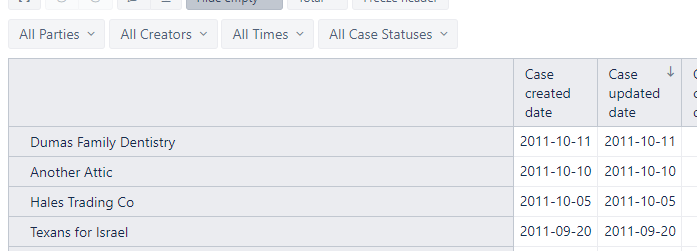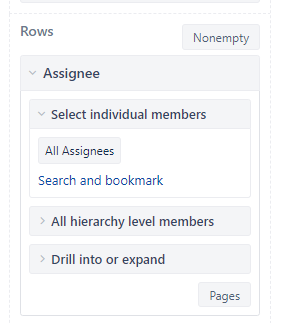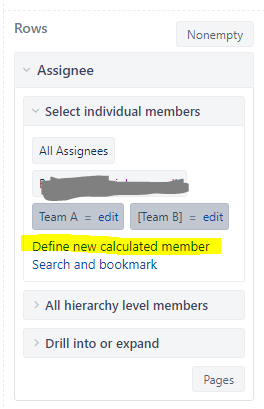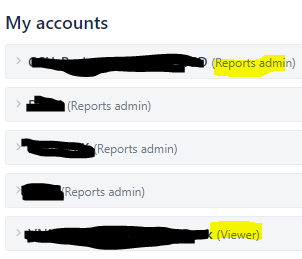ming
July 7, 2022, 6:37am
1
I want to merge some row in group,and display groups as row in table.
Like below example:
I want to merge Dumas Family Dentistry and Another Attic to Group1
merge Hales Trading Co and Texans for ISral to Group2
and dispay Group1, Group2 in the talbe as row. How to do that?
Hi @ming ,
Use the aggregate function on your dimensions as follows: (Aggregate )
Defined Calculated Member for Group 1:
Defined Calculated Member for Group 2:
I hope this helps
1 Like
ming
July 8, 2022, 6:24am
3
Thank you, I know aggregate at measure(column). But how I can do this for rows?
Hello @ming ,
You should see a link to define a new calculated member for dimensions:
Do you have “reports admin” access rights or just “viewer”? Go to “Home” page of your eazyBI instance
2 Likes
ming
July 8, 2022, 7:45am
5
I am not admin, so I can’t see ”Define new calculated member“, I guess that’s the problem.@VasileS
1 Like