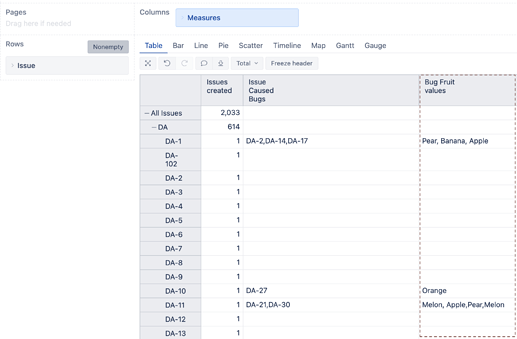Hi,
i got a measure that give me a list of keys like this (DUSWSN1USINE-4114,DUSWSN1USINE-4209)
I want to get a list of their external référence .
I can get external référence with :
[Issue].[Issue].GetMemberByKey([Issue].CurrentHierarchyMember.get(‘InwardLink X is blocked by > DS Y’)).get(‘Référence externe’)
But it’s only work with one key , how can i do it with a string that give me a list of key with a delimiter “,”.
Any tips for a newbie.
Hi @XavierH ,
For multiple keys, use the GetMembersByKeys() function. Unfortunately, that adds another layer of complexity in retrieving their ‘Référence externe’ values. To retrieve a comma-separated list of the values from linked issues, I recommend a calculated measure with the formula below:
Generate(
Filter(
[Issue].[Issue].GetMembersByKeys(
[Issue].CurrentHierarchyMember.Get('Caused Bugs')
),
Not IsEmpty([Issue].CurrentHierarchyMember.Get('Fruits'))
),
[Issue].CurrentHierarchyMember.GetString('Fruits'),", "
)
In my case, I retrieve issues linked via the link “Caused Bugs” and look for the field “Fruits” value in them. See the result below:
See more details about both functions on the eazyBI documentation page - MDX function reference.
Best
Roberts // support@eazybi.com