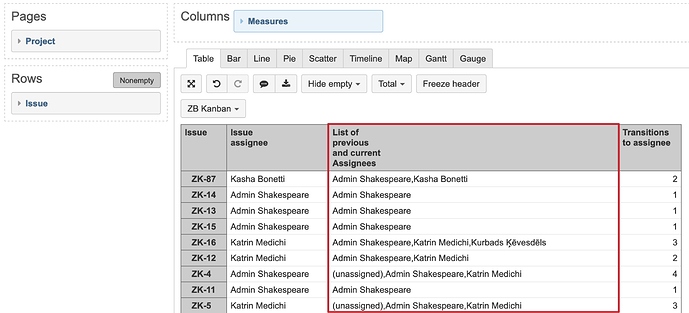Hi @liu.jingjing,
Yes, you can see all previous assignees of an issue. The assignee change history is imported in eazyBI, and you can see previous assignees using measures “Issue history” or “Transitions to assignee” together with Assignee dimension. For more details on the available historical measure, please see the documentation: https://docs.eazybi.com/eazybijira/data-import/jira-issues-import/import-issue-change-history
For listing assignee names in one field, you might want to create a new calculated measure (in Measures) based on historical measure “Transition to assignee” and Assignee dimension. Use function Generate() to get a list of assignee names (https://docs.eazybi.com/eazybi/analyze-and-visualize/calculated-measures-and-members/mdx-function-reference/generate).
The formula might look like this:
Generate(
--go through all Assignee users
Filter(
[Assignee].[User].Members,
--check wheather user was assigned to issue at some point
([Measures].[Transitions to assignee],
[Time].CurrentHierarchy.DefaultMember) > 0 ),
--get assignee names separated by comma
[Assignee].CurrentMember.Name,
","
)
Best,
Zane / support@eazyBI.com