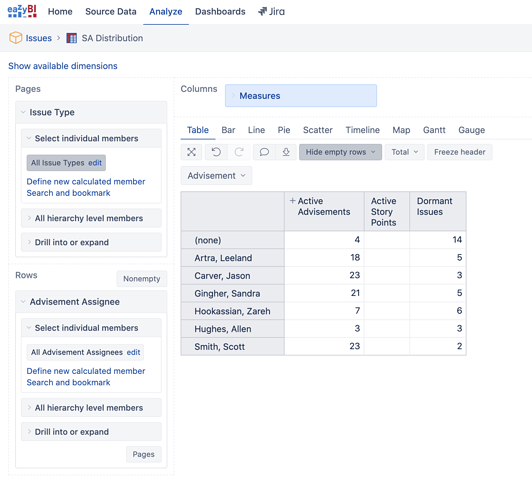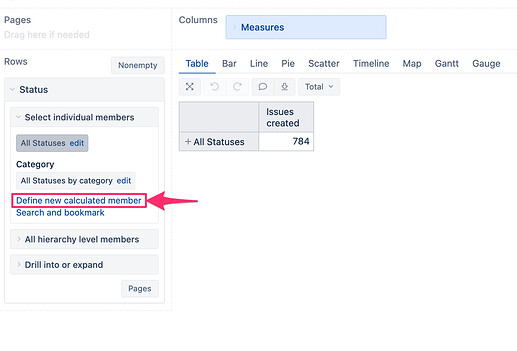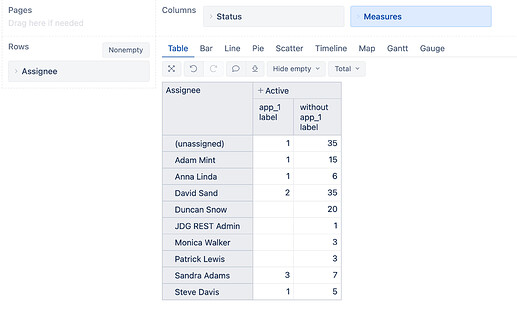I’ve managed to come up with a measure that shows all the JIRA tickets in a specific set of states:
Aggregate(
{
[Status].[In Progress],
[Status].[Ready for Review],
[Status].[Awaiting IT Completion of Security Controls & Activities],
[Status].[Awaiting Questionnaire from IT],
[Status].[Awaiting Information/Documentation from IT]
}
)
But, I can’t find a way now to slice those tickets into two different sets based on if a specific label (Dormant) has been added to the JIRA tickets. Based on the documentation this should work but it is producing JQL errors.
Active Issues that are NOT Dormant:
Aggregate(
Filter(
{
[Status].[In Progress],
[Status].[Ready for Review],
[Status].[Awaiting IT Completion of Security Controls & Activities],
[Status].[Awaiting Questionnaire from IT],
[Status].[Awaiting Information/Documentation from IT]
},
[Label] != "Dormant"
)
)
And Dormant Issues:
Aggregate(
Filter(
{
[Status].[In Progress],
[Status].[Ready for Review],
[Status].[Awaiting IT Completion of Security Controls & Activities],
[Status].[Awaiting Questionnaire from IT],
[Status].[Awaiting Information/Documentation from IT]
},
[Label] = "Dormant"
)
)
Every variation I try from Google and the docs either ends up with ALL the issues or none of the issues.
Thanks in advance!