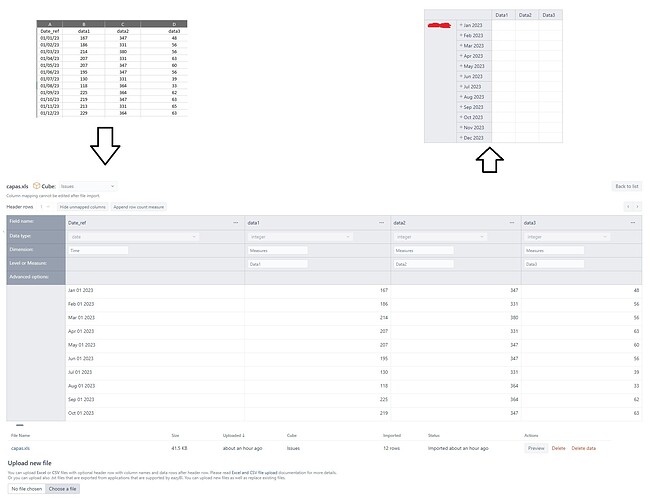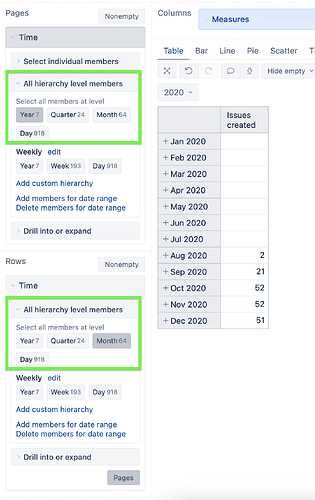Hello,
i am trying to import xls data but something go wrong.
the import steps appear ok (no error announced by easybi which recognize well the data)
the affectation of dimension and measures appears also OK (the import works and fields appear in “user defined”)
but when i try to plot something no data appear on the table.
see the attached file to see all the steps.
what i am doing wrong?
best regards
Hi @clement_dd_64,
As per your data mapping screenshot, the measure values are only mapped to the Time dimension.
The report screenshot indicates that you have some other dimension used to define the report context.
Since these measures are not mapped to any other dimension, they return blank results for specific members in other dimensions.
You might use the DefaultContext() function to reset all other dimensions and only use the Time dimension.
Please read more about the DefaultContext() here - DefaultContext.
An example of the expression that you might use is as follows.
DefaultContext(
([Time].CurrentHierarchyMember,
[Measures].[Data1])
)
Regards,
Oskars / support@eazyBI.com
Hello,
Thank you for the response, i will try the code as soon as possible!
If i understand well it’s possible that the blank observed are due to specific dates filter i used on the report. On this point i have a question:
Is there a way to define a specific field in time dimension to display all the month of a year (without the q1, q2, q3 and q4 and without the “all time”)? Today i perform that by manually remove of specific lines of the report…
I would like to set this filter as a page and be able to select each year desired with the custom display of months. Is it possible?
Hello @clement_dd_64,
You might expand the “All hierarchy level members” box in the Time dimension and select the “Year” level in the pages and “Month” level on rows within the relevant hierarchy. Please see the image below.
Regards,
Oskars / support@eazyBI.com
Thank you, all works perfectly !
1 Like