Hello, I am trying to parse a bundle field with script but the custom field that I tried to create does not appear on reports. Couldn’t find any solution about it. Are there anyone who achieved to use bundle fields data on EazyBI?
Hi @servet_kirac ,
The Bundled fields of the Dynamic Forms for the Jira app are not supported as the standard integration for eazyBI.
But you should be able to import this field as an issue property with the following advanced settings:
[jira.customfield_NNNNN]
data_type="text"
Once you add those settings, eazyBI would import the field as plain text, and the field would be available at the issue level. But I have to warn you that the result would be as the Dynamic Form app returns the result which in my test example looks like this:
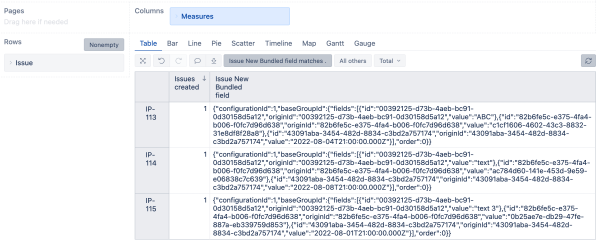
You can try with JavaScript to get out information in a more readable form, but for that, I don’t have any working examples: JavaScript calculated custom fields
We have the support for the bundled fields in our backlog, and I can upvote this feature. I cannot provide any estimate of when it might be implemented.
best,
Gerda // support@eazyBI.com
because of that I am using a script to manipulate related field to seperate data and set them to new custom fields. However they are not created. Should i use different scripts for each new field?
By the way Thank you for your answer , I get too excited to got an answer and start typing.
@servet_kirac,
Yes, you will need to create a script for each custom field you want to import from this bundled field. Please check that you have selected the original bundled field and JavaScript field in the eazyBI data import options.
If you still can’t import the field, please share more information on what is available information in your field and what JavaScript code you are using.
Best,
Gerda
Thanks a lot but I discovered that with only adding javascript code to the last custom field it also possible to assign values to fields that do not have js code. With something like that as advance setting:
[jira.customfield_NNNN1]
data_type = “text”
[jira.customfield_NNNN2]
data_type = “text”
[jira.çcustomfield_NNNN3]
data_type = “text”
[jira.customfield_NNNN4]
data_type = “text”
javascritpcode =‘’’
i=1;
for(checking len ){
eval(‘issue.fields.customfield_NNNN’ + i+ '= ’ + ‘findDepo((bundlefieldlines[i]));’);
}
‘’’
Is there any documentation about how eazybi calls the js code that we added? While using different js codes for different customfields it seems that they affect eachother.
Hi @servet_kirac ,
you can find the information about JavaScript fields in the eazyBI documentation.
And yes, there is a possibility to reference other custom fields and manipulate them.
Before adding JavaScript code to you advanced settings, you can always validate it, see here how to do it.
And whenever changing advanced settings for custom fields or issue links, you should perform double data import to ensure the correct outcome of changes (https://docs.eazybi.com/eazybi/data-import/data-from-jira/jira-custom-fields/javascript-calculated-custom-fields#JavaScriptcalculatedcustomfields-Howtomakechangesinadvancedsettings).
best,
Gerda