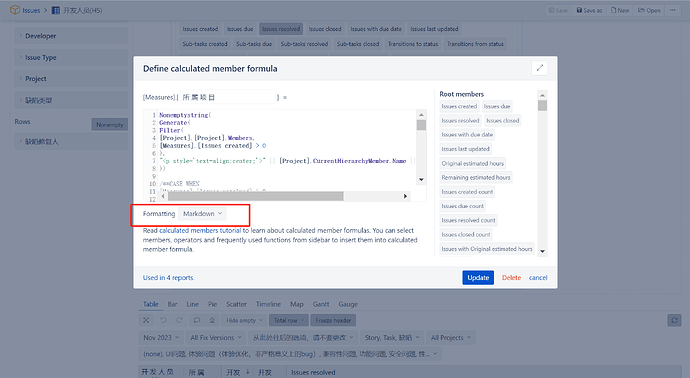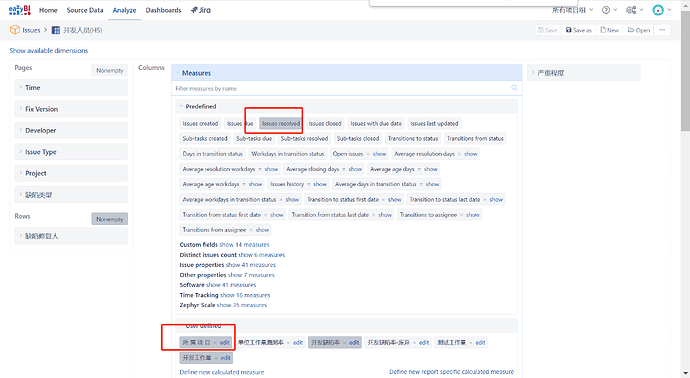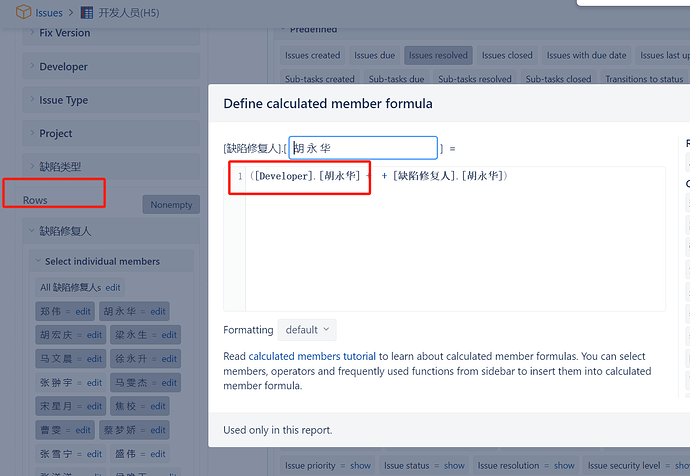@martins.vanags
What I mean is that if a person’s “所属项目” are projects A, B, and C, then don’t display A, B, and C in the “所属项目” column, but display my customized project name C.
@martins.vanags Are you the technical support staff of eazyBI? Our company has purchased a license. Can we add friends to discuss some usage issues?
[image]
I am one of eazyBI support team members and this is community platform to discuss public use-cases.
If you have problems with a particular use-case please reach out to support@eazybi.com and provide more details about the requirement including report definition.
For example, I still don’t understand how do you define which of three projects (A,B or C) should be returned in your calculation and why you mentioned project C. What are the rules there if user is in three projects.
Martins / eazyBI support
@martins.vanags For example,a person’s “所属项目” are projects A, B, and C, but I don’t want to appear as “A、B、C” in the “所属项目” column. I customized a project named D. Regardless of whether the user belongs to project A, project B, or project C, or both A, B, and C, the “所属项目” column displays my customized project name D. D is not the real project name, it is just a collective name for my customized project.
How do you define your customized project name?
is it correct to say that calculation should return your customized project D if person appear in any of A, B, C projects?
Martins / eazyBI
Yes,that’s what I mean!
Then tell me how do you define your customized project D? What formula do you use?
@martins.vanags The name of project D is just a fixed string without any rules
Try this formula to return any string if one of three projects has issues:
CASE WHEN
Sum(
{
[Project].[Project name A],
[Project].[Project name B],
[Project].[Project name C]
},
[Measures].[Issues created]
)>0
THEN
"Project D"
END
Martins / eazyBI
@martins.vanags
Thank you very much for your answer ! ![]()
If this project belongs to A, B, and C, it will be displayed as project D. If it does not belong to A, B, and C, then follow the “Issues created” measure to find the match in the “project” dimension by the project name." Please ask for the code. How to transform it?
Try this code:
CASE WHEN
Sum(
{
[Project].[Project name A],
[Project].[Project name B],
[Project].[Project name C]
},
[Measures].[Issues created]
)>0
THEN
CASE WHEN
(
[Measures].[Issues created],
[Project].[Project name A]
)>0
AND
(
[Measures].[Issues created],
[Project].[Project name B]
)>0
AND
(
[Measures].[Issues created],
[Project].[Project name C]
)>0
THEN
"Project D"
ELSE
Nonemptystring(
Generate(
Filter(
[Project].[Project].Members,
[Measures].[Issues created] > 0
),
[Project].CurrentHierarchyMember.Name, ', '
))
END
END
Martins / eazyBI
@martins.vanags
Hello, I used your code, the code is as follows :
CASE WHEN
[Action].[Resolved Issue] > 0
Then
case when
(
[Measures].[Resolved solved],
[Project].[项目A]
)>0
or
(
[Measures].[Resolved solved],
[Project].[项目B]
)>0
or
(
[Measures].[Resolved solved],
[Project].[项目C]
)>0
or
(
[Measures].[Resolved solved],
[Project].[Suyan Cloud Game Platform]
)>0
or
(
[Measures].[Resolved solved],
[Project].[项目D]
)>0
Then
“cloud platform”
Others
non-empty string (
produce(
filter(
[Project].[Project].Members,
[Action].[Resolved Issue] > 0
),
[Project].CurrentHierarchyMember.Name, ', ’
))
end
end
If Zhang San created issues in the cloud platform project and also created projects under other projects in November, then the “所属项目” field only displays the cloud platform and not other projects.
The problem here is that I need to display all related project names. Can you help me modify it?
Hi @jingjing
Please share more details about [Action].[Resolved issue].
Is that some calculated member in “Action” dimension? If so, what is the formula you used to calculate it?
Also, please share the formula for [Measures].[Resolved solved].
Martins / eazyBI
@martins.vanags
CASE WHEN
[Measures].[Issues resolved] > 0
THEN
CASE WHEN
(
[Measures].[Issues resolved],
[Project].[政企云游戏服务平台]
)>0
OR
(
[Measures].[Issues resolved],
[Project].[瑶光云游戏平台]
)>0
OR
(
[Measures].[Issues resolved],
[Project].[网络策略自动化管理平台]
)>0
OR
(
[Measures].[Issues resolved],
[Project].[苏研云游戏平台]
)>0
OR
(
[Measures].[Issues resolved],
[Project].[云网吧]
)>0
THEN
“云平台”
ELSE
Nonemptystring(
Generate(
Filter(
[Project].[Project].Members,
[Measures].[Issues resolved] > 0
),
[Project].CurrentHierarchyMember.Name, ', ’
))
END
Hi,
Is the last formula from the measure “Resolved solved” or “Resolved issue”?
Martins / eazyBI
@martins.vanags ![]() The measure is “Issues resolved”
The measure is “Issues resolved”
Hi @jingjing
Try shorter form of your formula:
CASE WHEN
Sum(
{
[Project].[政企云游戏服务平台],
[Project].[瑶光云游戏平台],
[Project].[网络策略自动化管理平台],
[Project].[苏研云游戏平台],
[Project].[云网吧]
},
[Measures].[Issues resolved]
)>0
THEN
"云平台"
ELSE
Nonemptystring(
Generate(
Filter(
[Project].[Project].Members,
[Measures].[Issues resolved] > 0
),
[Project].CurrentHierarchyMember.Name, ', '
))
END
That should return the list of projects for resolved issues if the project is not one of the 5 listed above.
You mentioned that “Zhang San” created issues. Is he a developer of issues in the missing project?
Do you somehow filter report by Zhang San?
I see you are using “Developer” dimension as page filter in the report, but I don’t recognize the dimension you use in rows - is that dimension from a user-picker field?
Martins / eazyBI
@martins.vanags If the projects for resolved issues are both in the 5 listed projects and in other projects,i want to show “云平台” and other project names.But the above code cannot display both “云平台” and other project names (other than the 5 listed projects).
I’m using the “Developer” dimension in the page filter not just to use it for filtering. I just want to be able to use “Developer” in the rows dimension.
Here is described how to use the same dimension in rows and page filters
https://docs.eazybi.com/eazybi/analyze-and-visualize/create-reports#Createreports-Pagedimensions
Martins / eazyBI
CASE WHEN
Sum(
{
[Project].[政企云游戏服务平台],
[Project].[瑶光云游戏平台],
[Project].[网络策略自动化管理平台],
[Project].[苏研云游戏平台],
[Project].[云网吧]
},
[Measures].[Issues resolved]
)>0
THEN
“云平台”
ELSE
Nonemptystring(
Generate(
Filter(
[Project].[Project].Members,
[Measures].[Issues resolved] > 0
),
[Project].CurrentHierarchyMember.Name, ', ’
))
END
Excuse me, do you mean that there is no problem with the logic of this code? But I did not use the same dimension correctly