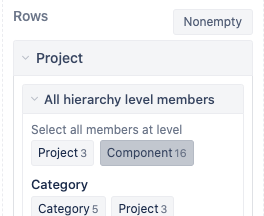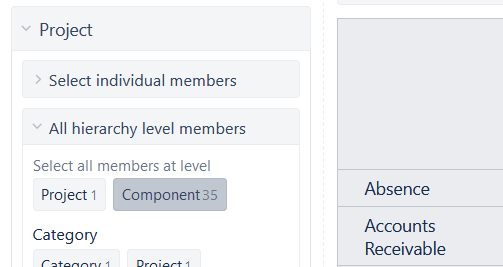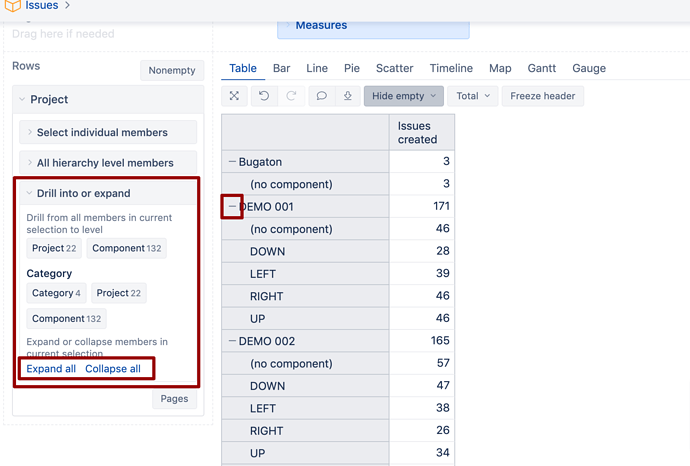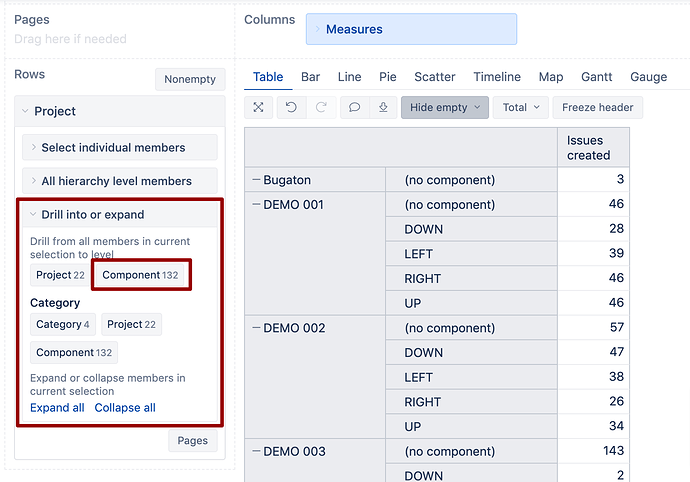Hello,
I’m trying to build a chart that list Open Tickets per Component.
I’ve tried something like:
[Issue].CurrentHierarchyMember.get(‘Components’)
and looking at this project:
This the project is kind of what I’m looking for. I’m wondering how do I get
the Component to show up under the Projects section?
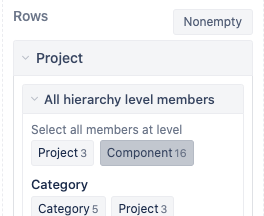
Thanks!
Peter
Hi Peter,
I have one that is similar - i added the Project under Rows and selected Component under all Hierarchy level members. This gives me the following for the first column in the report:
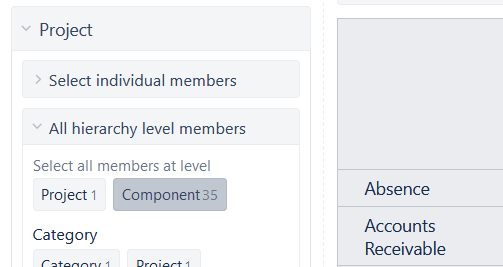
Hi @Peter_Chan and @DennisT
When you select Components from All hierarchy level member section, only component level members are selected in the report.
If you want to see projects and their components grouped under them, then select Project level members in rows and then expand them: click on + sign next to the project to expand only this project to components, or use Expand all from Projects dimension Drill into or expand section to expand all projects to their components. In a similar way, collapse them back.
Another grouping option is drilling into components from the same Project level members: again, select Projects from All hierarchy level members and then click on Components in Drill into or expand section:
Similar to the expand option, you can drill into each particular project: click on the project and select the option “Drill into” from the dropdown.
I suggest watching eazyBI tutorial videos on how to build reports where different table options are showed, especially in episode 3: Training videos - eazyBI for Jira
Best,
Ilze / support@eazybi.com